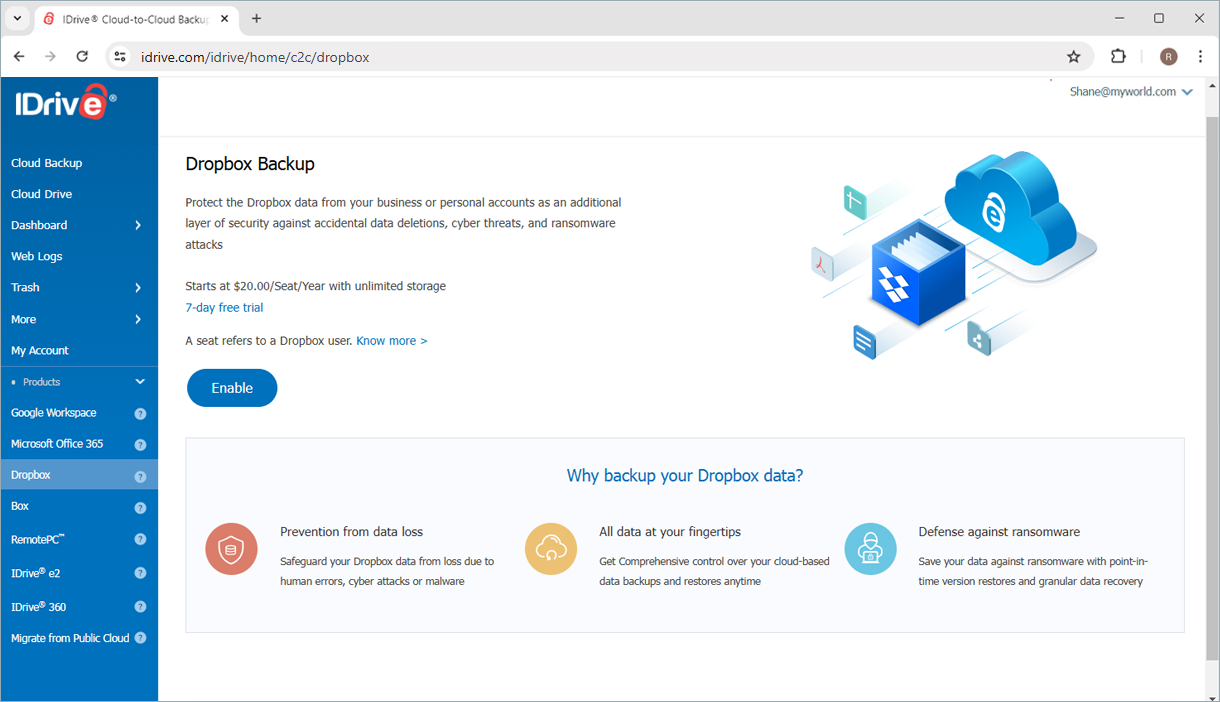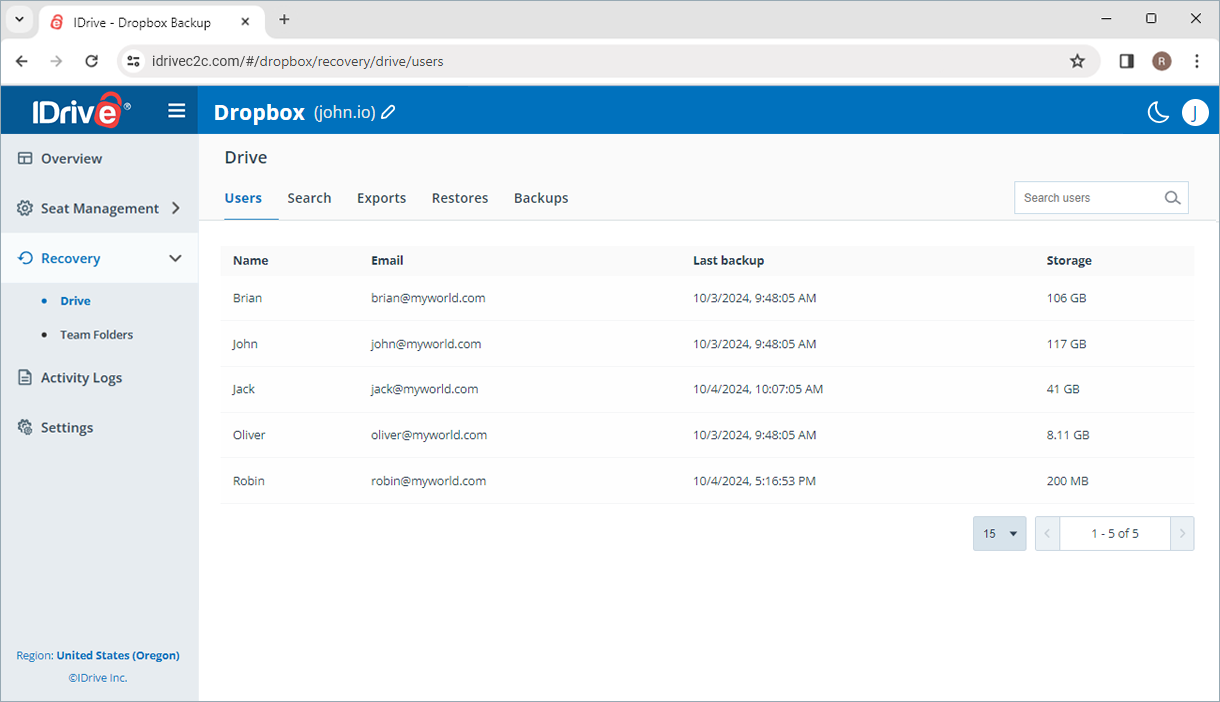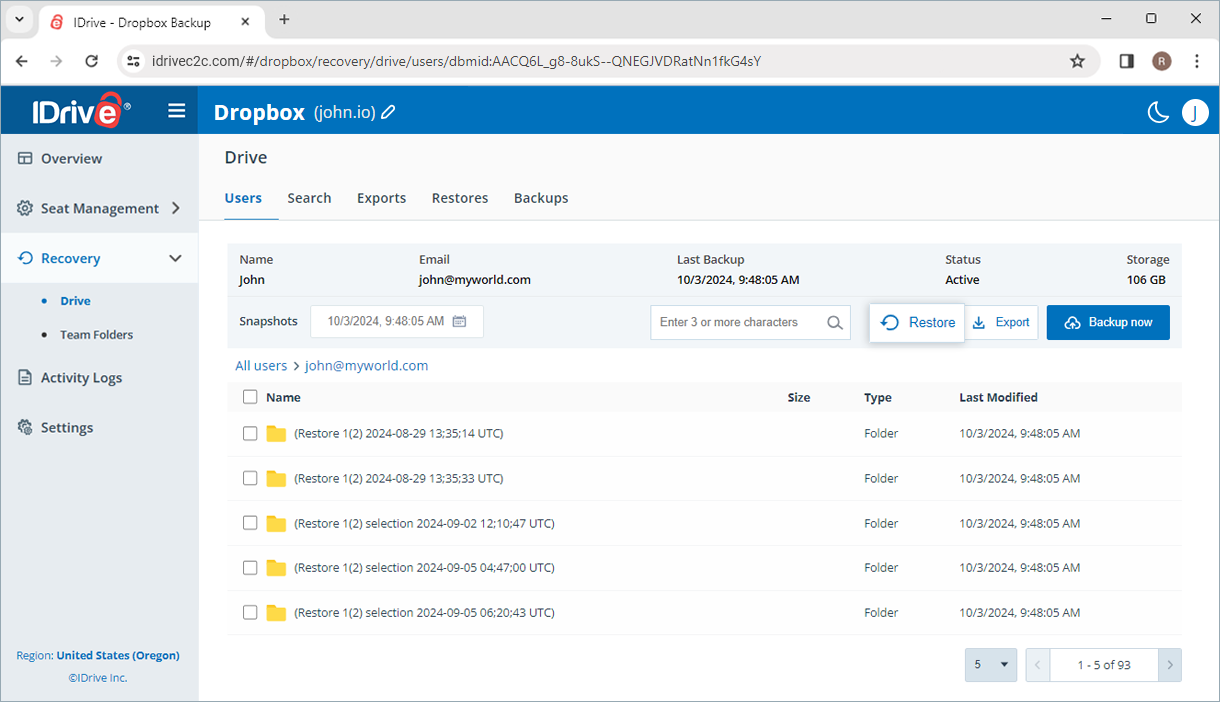Automated backup and recovery for your Dropbox data
Add an extra layer of security to your Dropbox Drive and Team folders’ content with IDrive Dropbox Backup. Keep your data accessible and recoverable with daily automatic backups up to three times in an encryption-protected cloud.
Comprehensive backup for your files in Dropbox
-
Automated backups
Protect your data from accidental deletions, ransomware, or app outages, with automatic backup of Dropbox Drive and Team folders up to three times a day.
-
Shield from attacks
Incremental backups and intuitive snapshot schedules keep your data protected 24/7 and provide seamless retention.
-
Granular recovery
You can access your data from anywhere and easily search and restore individual files or folders whenever you need it.
-
Three tier data protection
With automated backups performed three times a day, AES 256-bit encryption for data transfer and storage, and strict adherence to industry-standard data controls, your information is protected at multiple levels.
Secure Your Dropbox Personal Data with IDrive®
Safeguard your Dropbox Personal files against ransomware, accidental or intentional deletion, cyber threats, and other unforeseen incidents with IDrive Dropbox Backup. With up to three automated backups daily, full-service and granular recovery options, and point-in-time restores, you can recover critical data when needed.
Know moreGetting started
* You need to add your Dropbox account to IDrive for backup. Know more
Note:
- A seat refers to a Dropbox user. Each seat added to the account will be charged $20/Year.
- Any third-party logo used on this site is the property of its respective provider or its licensor.
- Vault data backup is excluded from backup for Dropbox Business & Professional accounts, due to the Dropbox API Restrictions.