IDrive Express backup for Linux distros using the Command line utility
Follow the below steps to backup data to your IDrive Express device
- Click here to download the command line utility
- Backup files / folders to your portable device
a. To start, open a notepad, write the file / folder paths that you wish to backup and save the file.Example: 'filelist.txt' content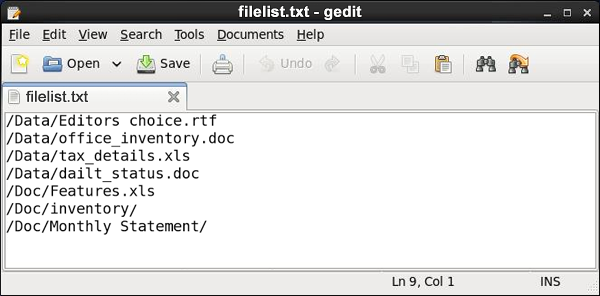 b. To execute full / incremental backups, perform the following:
b. To execute full / incremental backups, perform the following:
Command Line Utility (idevsutil) - Download
Command Line Utility for Netgear
Command Line Utility - Universal build for Linux
$ idevsutil --xml-output --express --enc-opt --pvt-key=<key file path> --files-from=<path of filelist file> --device-path=<portable device root path> / <username>@<server address>::home/<portable device root path>
--pvt-key parameter is optional and is not required if your account is configured with "default encryption key".
$ idevsutil --xml-output --express --enc-opt --pvt-key=enc_key --files-from=filelist.txt --device-path=/mount1/ / john@<server address>::home/mount1/
$ idevsutil --xml-output --express --enc-opt --pvt-key=<key file path> --files-from=<path of filelist file> --device-path=<portable device root path> <username>@<server address>::home/<portable device root path>/ /<restore location in your computer>/
--files-from==<path of filelist file> : Reads the list of file(s) / folder(s) path names that you wish to restore from your portable device.
--pvt-key parameter is optional and is not required if your account is configured with "default encryption key".
To start restore, open a notepad, write / in the filelist and save the file.
Example: 'filelist.txt' content
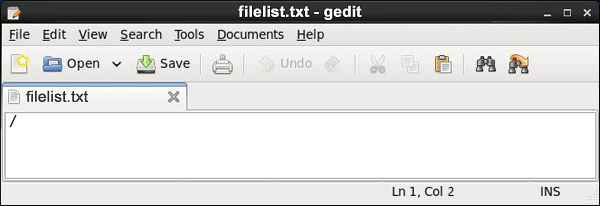
$ idevsutil --xml-output --express --enc-opt --pvt-key=enc_key --device-path=/mount1/ --files-from=filelist.txt john@<server address>::home/mount1/ /download_path/
For further assistance contact our support team.