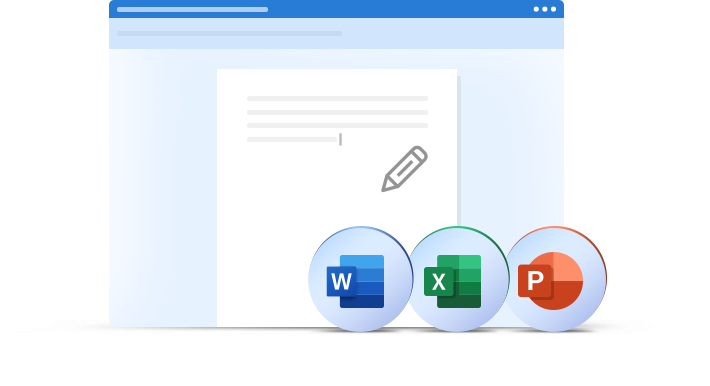Online Editing and Collaboration with MS Office Files
Create, manage, and collaborate on MS Office and PDF files stored in your Cloud Drive storage. Edit documents, spreadsheets, and presentations directly in your browser without switching apps. All changes are saved automatically and your data stays secure with encrypted storage.
Preview documents
Preview the Word, Excel, PowerPoint, and PDF files stored in your Cloud Drive directly in your browser.
Create and edit files
Create new Office files directly in Cloud Drive or edit existing files; all changes are automatically saved back to Cloud Drive.
Share and collaborate
Share your Word, Excel, and PowerPoint files directly from Cloud Drive and collaborate on them.
Getting Started
Open MS Office files in your Cloud Drive.
Any changes made will be automatically saved.
Share files for collaboration with view or edit permissions.
Cloud Backup vs. Cloud Drive: IDrive® for Office
The Cloud Backup section in IDrive is designed for secure file preservation. Users can preview Word, Excel, PowerPoint, and PDF files, but editing is disabled to ensure the integrity and safety of backed-up data.
The Cloud Drive section allows users to edit documents, spreadsheets, and presentations directly in their browser without switching apps. Changes are saved automatically, and data remains secure with encrypted storage, making it an ideal solution for dynamic workflows.
Note:
- This feature supports file formats including .docx, .xlsx, and .pptx.
- You can upload, open, and view the PDF files directly to and from your Cloud Drive Storage. However, you cannot edit the PDF files stored in your Cloud Drive.
- Edits are automatically saved and synced back to Cloud Drive.
- The maximum file size supported is 200 MB.
- Collaborators will access the files anonymously, with no user-specific information tracked.
- Some features may differ between Microsoft Office’s online platform and the locally installed Microsoft Office software.