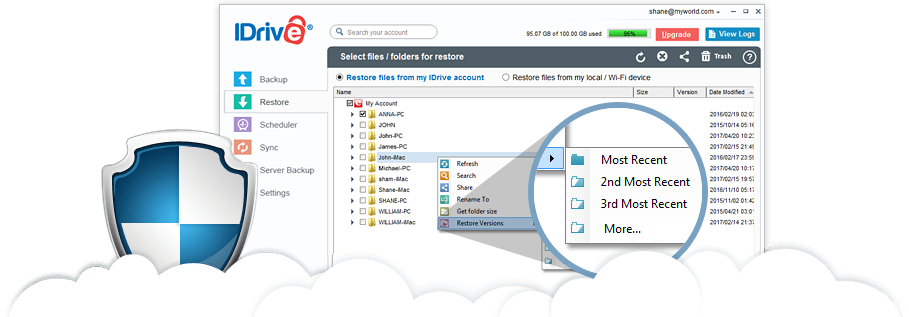What if you find that your computer has been affected by a malware and most of your files are corrupt? Attacks by viruses or malware are not uncommon, and instances of file corruption by crypto-viruses are increasing too!
The crypto-viruses like CryptoLocker corrupt files by encrypting them. The perpetrators then demand huge ransom within a stipulated time to decrypt the corrupted files, and more often than not, files remain corrupted even after a ransom is paid.
The IDrive solution
IDrive retains up to 10 previous versions of each backed up file at no extra cost. So, in an event of a virus or malware attack, even if the latest backed up file version is corrupt or infected, IDrive enables you to restore the earlier file versions.
However, if you’ve backed up a large number of corrupt files by mistake, restoring the earlier clean version of your account files, one by one, could be cumbersome! With IDrive you can restore an earlier version of multiple files at once.
Folder-wise restore of files with earlier versions
IDrive enables you to restore up to 10th most recent version of all files within a folder. To restore a folder with earlier versions of files, you can right-click the required folder, choose 'Restore Versions', and then choose any of the following options:
- Most Recent – Restores the latest version of all the files in the folder. If a folder has 5 files, the latest version of all 5 files will be restored.
- 2nd Most Recent – Restores the file version prior to the most recent backup. If a file in the folder has 3 versions, the version prior to the last backed up version (file version 2) is restored..
- 3rd Most Recent – Restores the third most recent version of files in a folder. If a file in the folder has 3 different versions, the first chronologically backed up version will be restored.
- More – Provides an option to restore from fourth to tenth most recent version of files in a folder.
Viruses, malware or even CryptoLocker cannot be as troublesome any longer. Once your system is virus-free, IDrive enables you to quickly recover a clean earlier version of all your account files!