VMware Full and Incremental Backup
VMware Full and Incremental Backup
IDrive provides you the best VMware backup solution – with full and incremental backups. It supports VMware vCenter and ensures complete data protection for your virtualized environment.
Features
- Backup multiple virtual machines in VMware ESXi (6.5, 6.7, 7.0, 8.0), vCenter (6.5, 6.7, 7.0, 8.0)
- Supports VMware incremental and scheduled backup
- Allows network computers, or network-attached storage (NAS) location as the destination for your backup - in addition to cloud backup
- Zero downtime with virtual machines hot backups
- Enhanced security with 256-bit AES encryption on transfer and storage with a user-defined key that is not stored anywhere on IDrive servers
- Use in conjunction with VMware vCenter
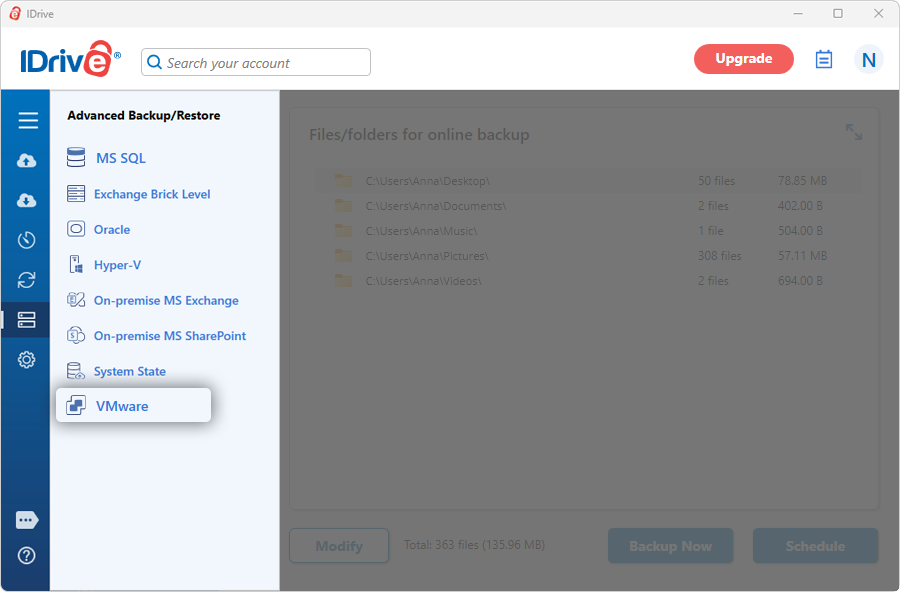
VMware Backup
Backup your VMware environment with features like incremental backups and scheduled backups.
View the steps to backup VMware.
VMware Restore
Easily restore your VMware virtual machines from your IDrive account.
View the steps to restore VMware.
System Requirements
- ESXi 6.5, ESXi 6.7, ESXi 7.0, ESXi 8.0
- Windows 64-bit operating system
- 2 GB RAM
- Sufficient hard disk space to store the virtual machine files for temporary backup and restore