Related Links
SimpleBackups
SimpleBackups provide automated backups for the data on your servers, databases, websites, volume snapshots, and cloud storage. Access and manage the data in your SimpleBackups account with IDrive® e2 Storage.
Create Access Keys from the IDrive® e2 account and use them to establish connection with SimpleBackups.
To add IDrive® e2 as a storage destination for your backups,
- Log into SimpleBackups and head to Connect your storage page and click Connect Storage +.
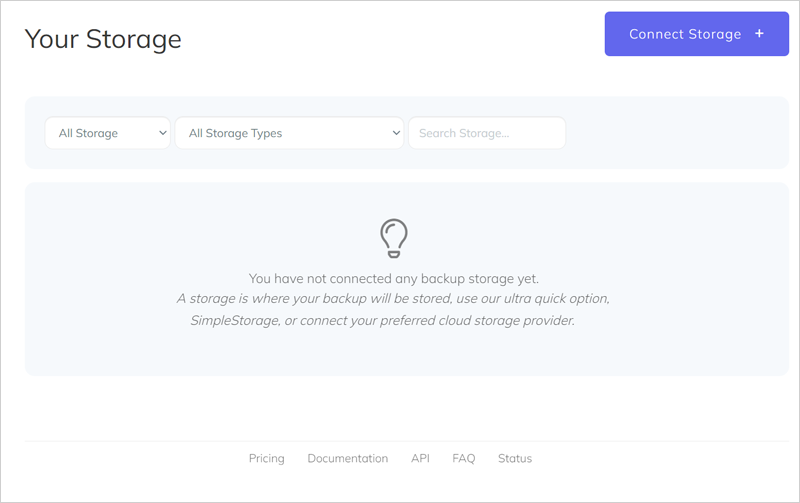
- Select IDrive® e2 in the Provider dropdown and input the Access keys.
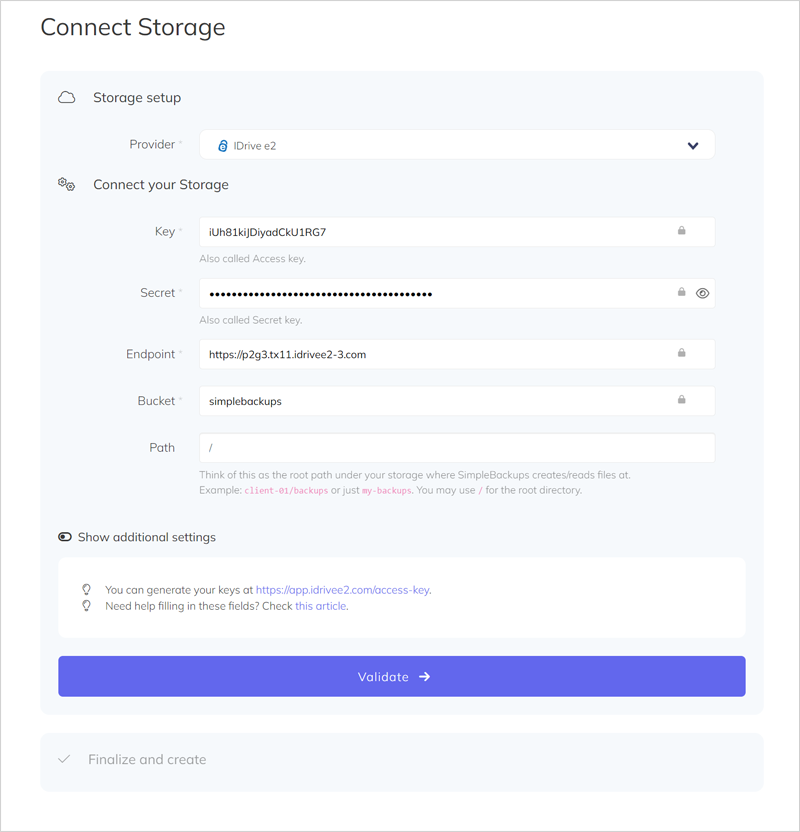
- Once finalized and saved, your IDrive® e2 bucket will be available as a storage destination for your backups.
Note: Data restoration is handled by your specific backup solution provider and is affected by multiple variables that are unique to your environment. For application-related enquiries/support, it is strongly recommended you seek guidance from the technical team of your backup solution provider.