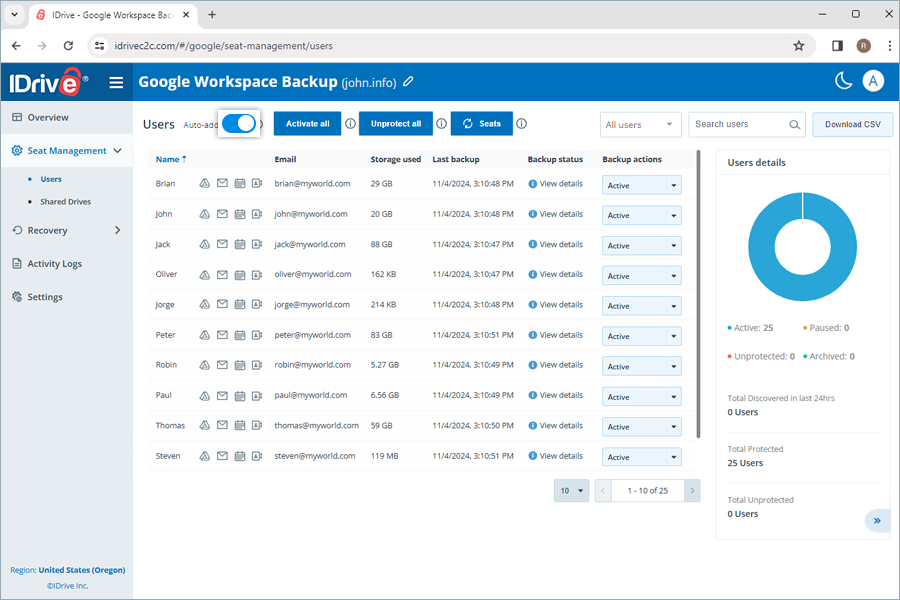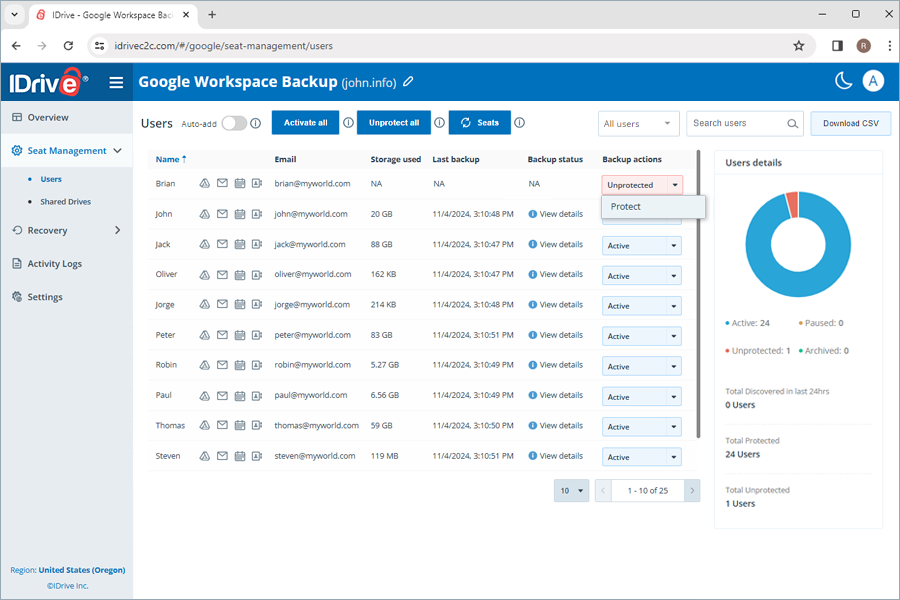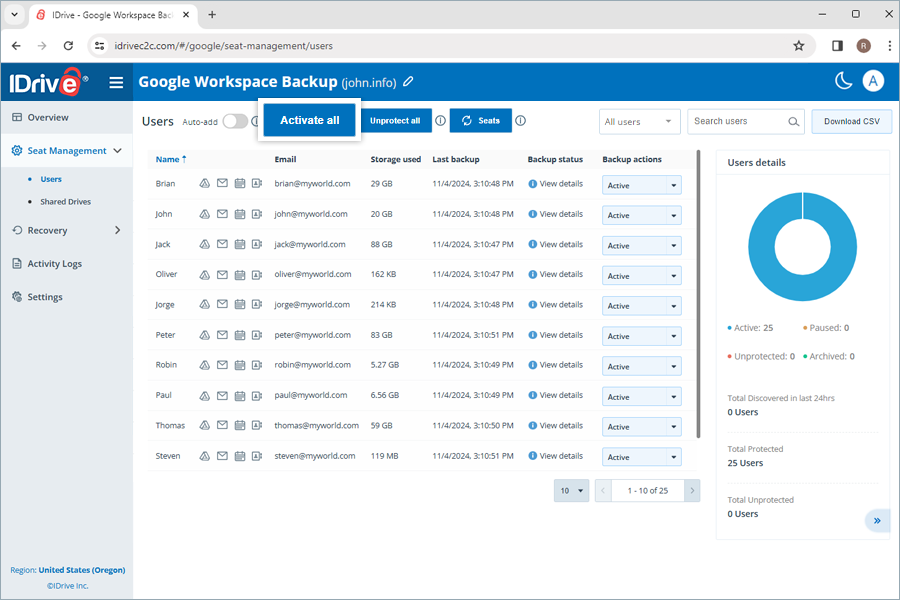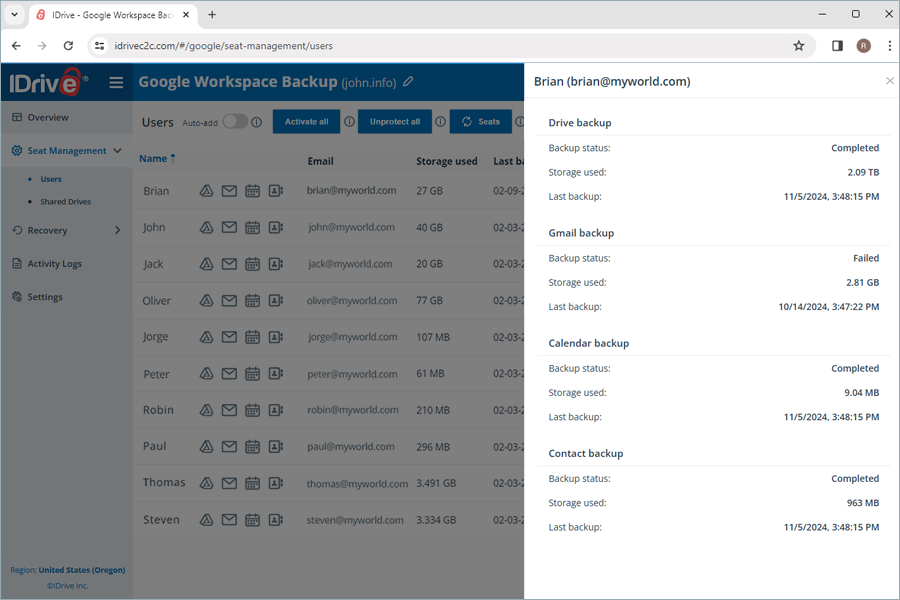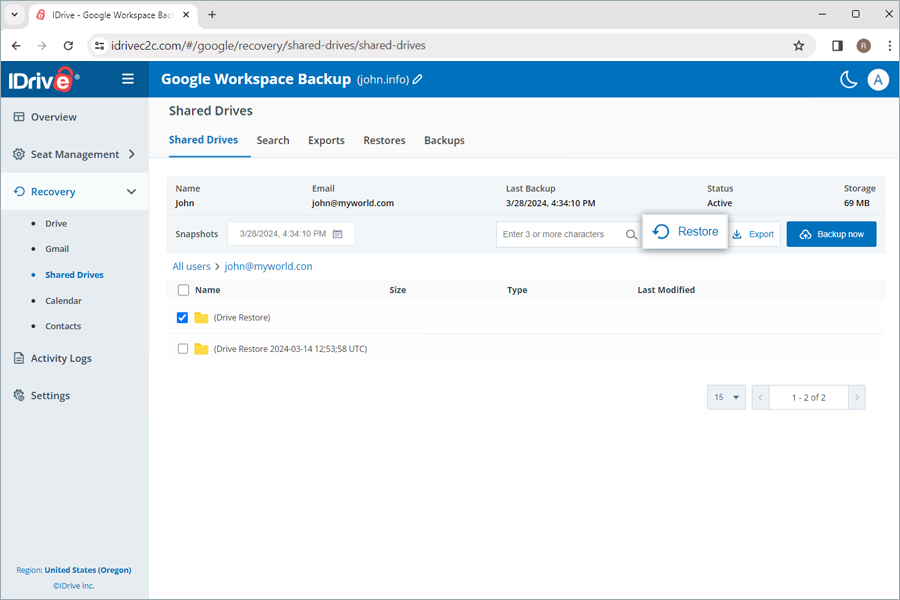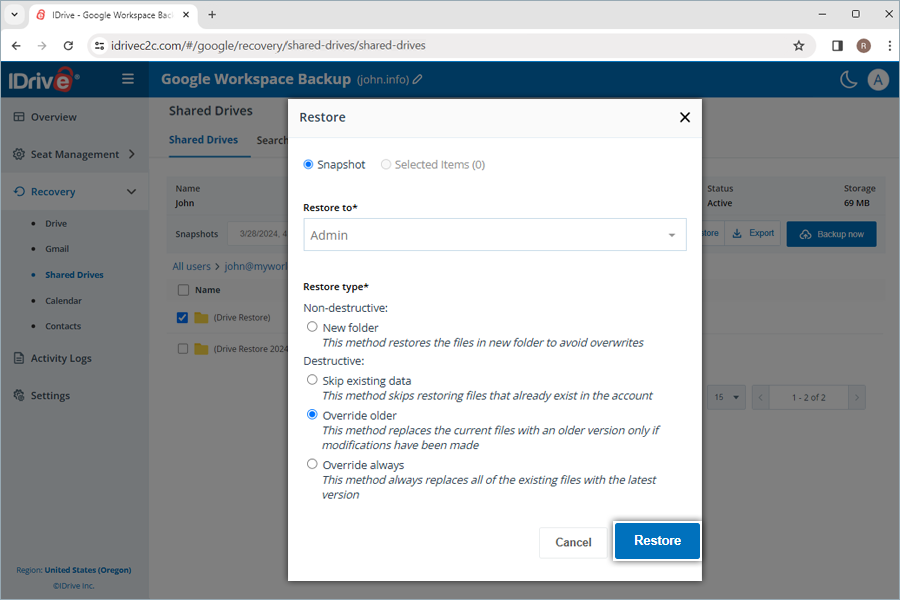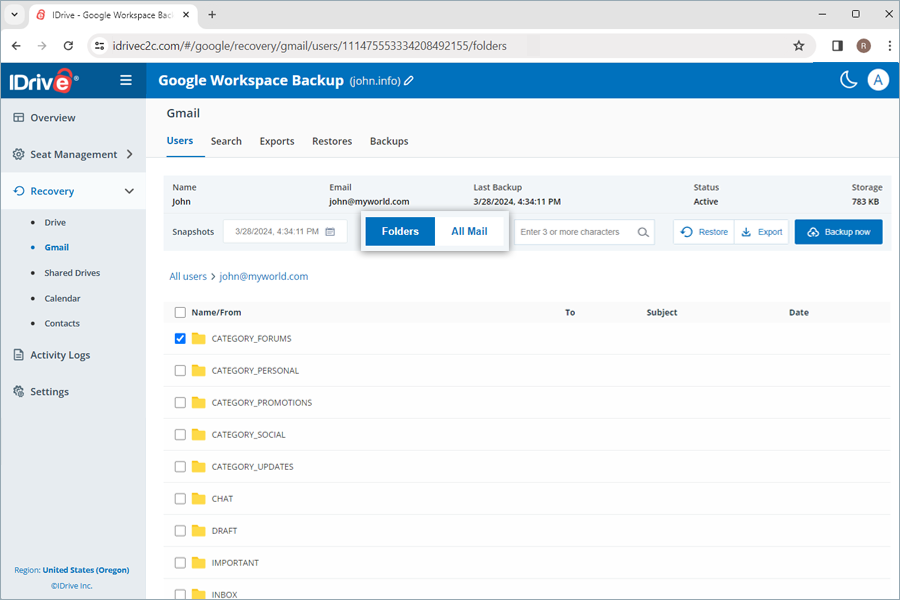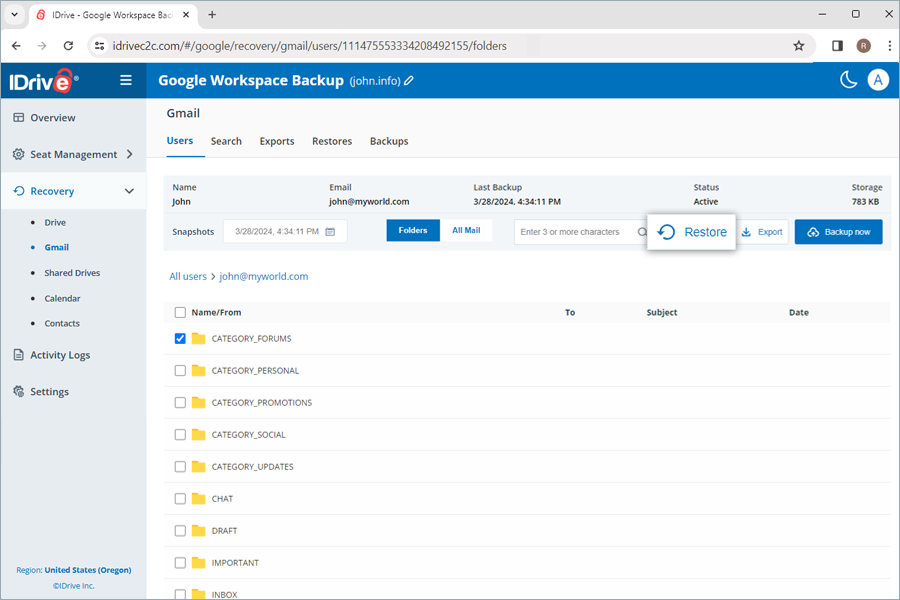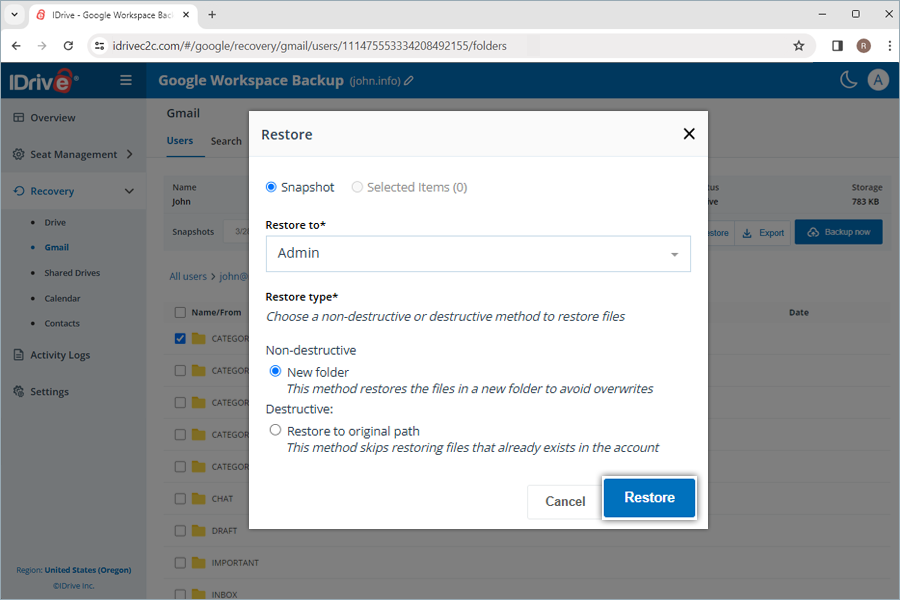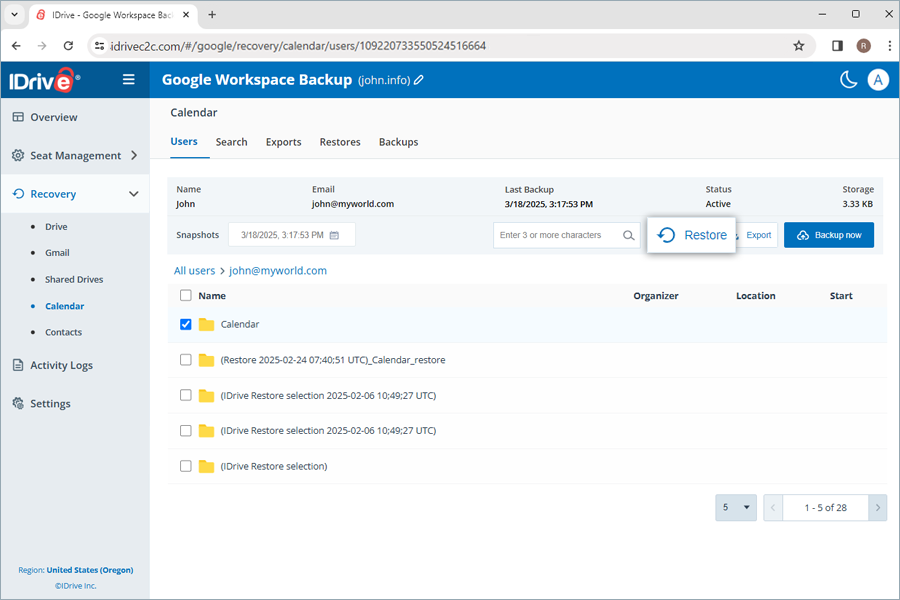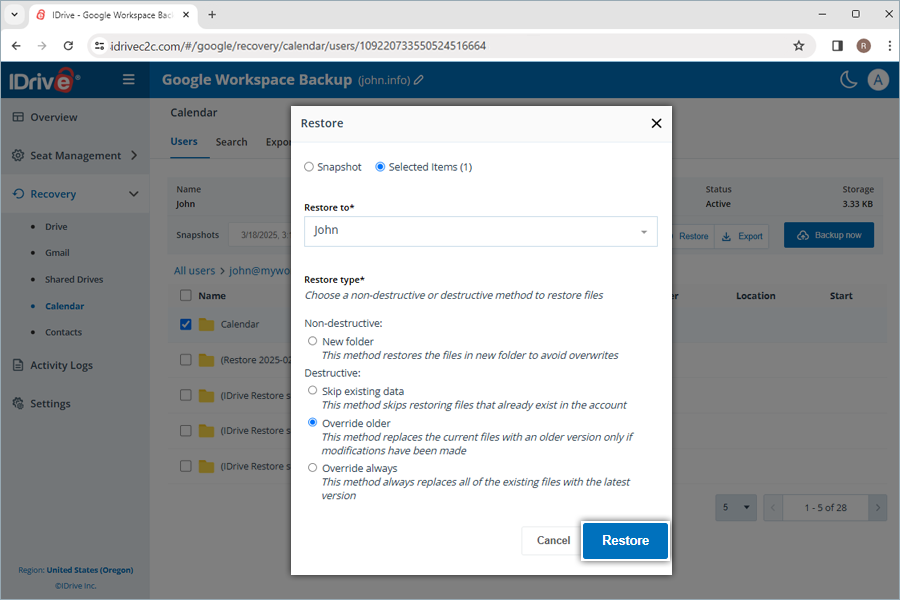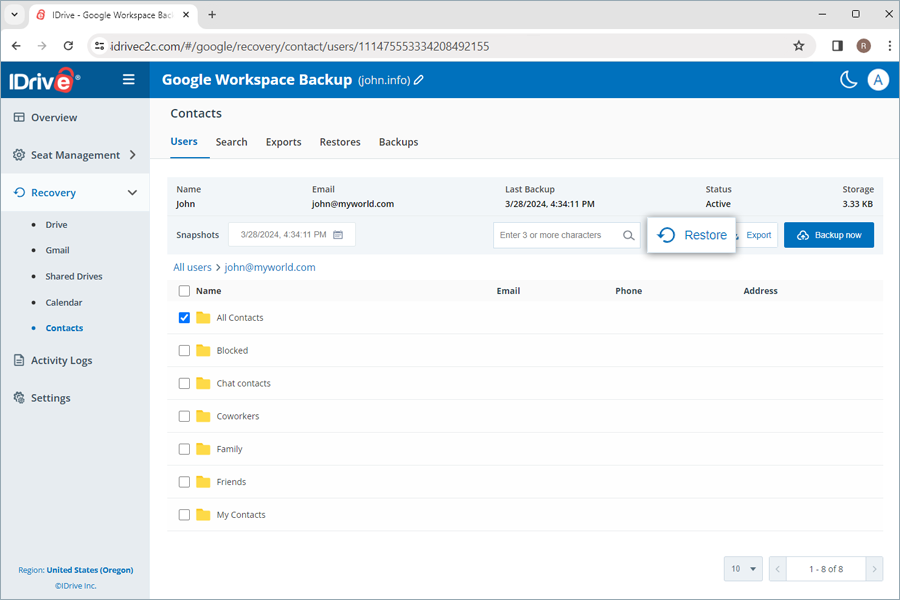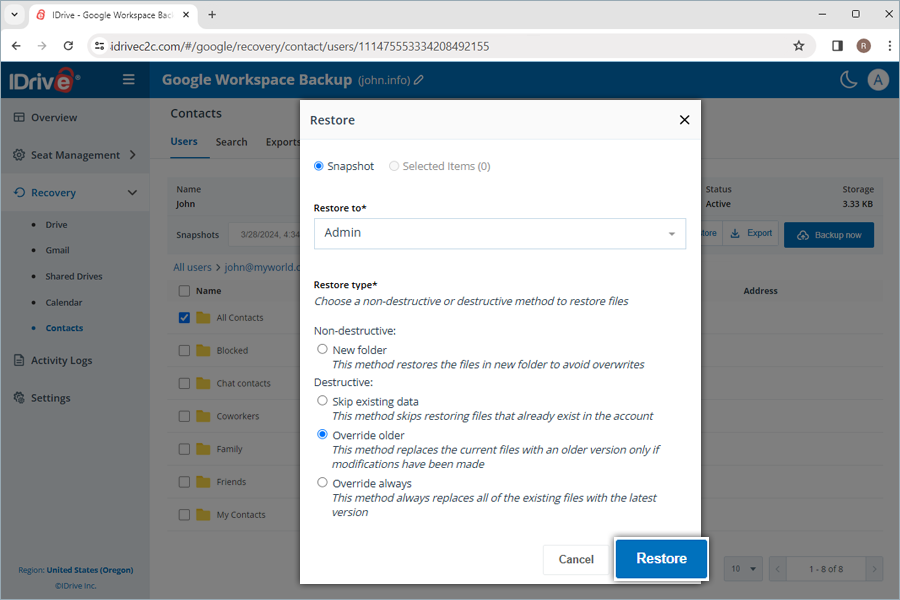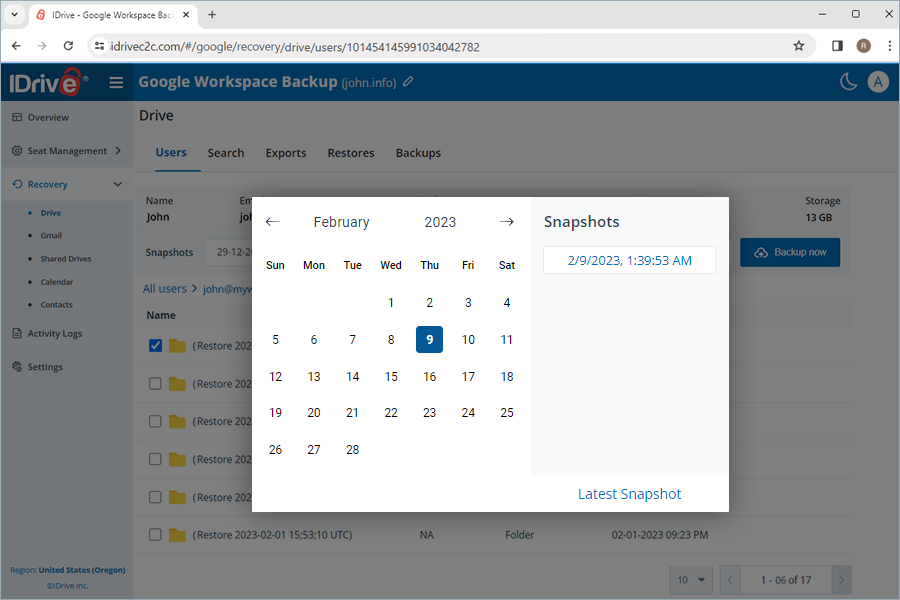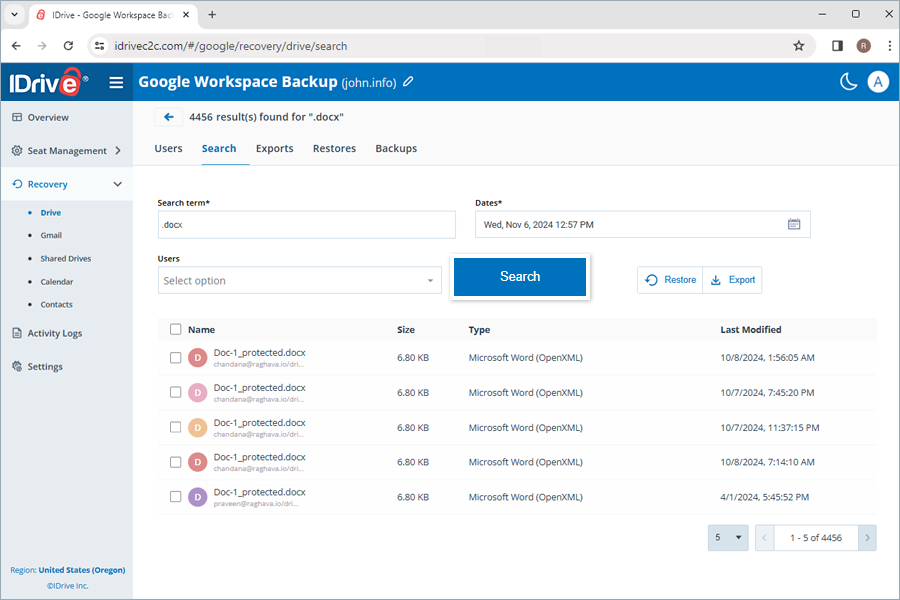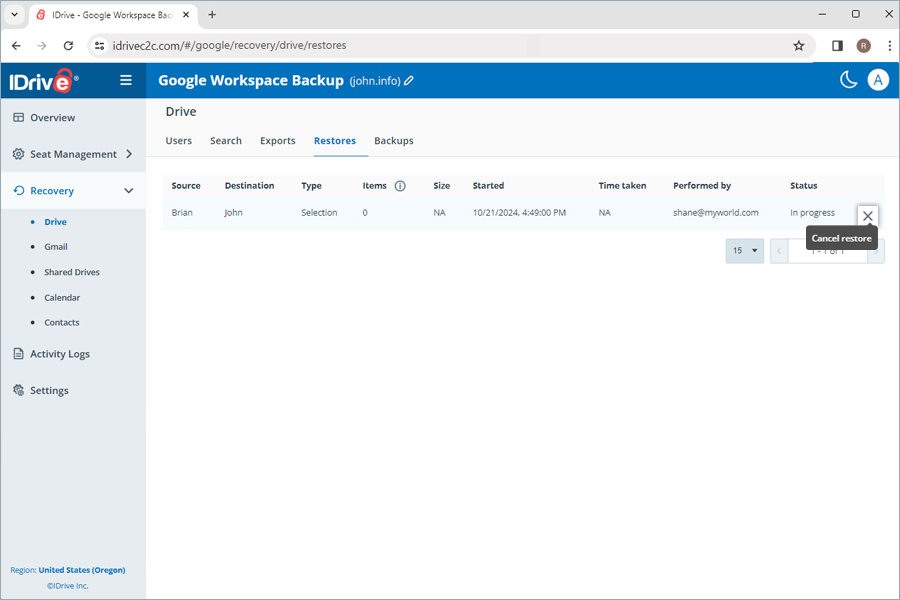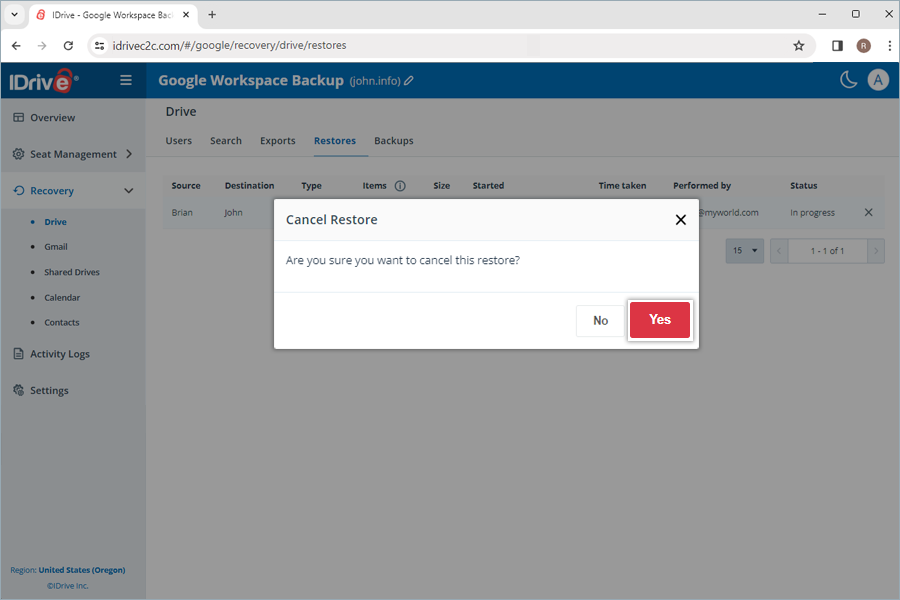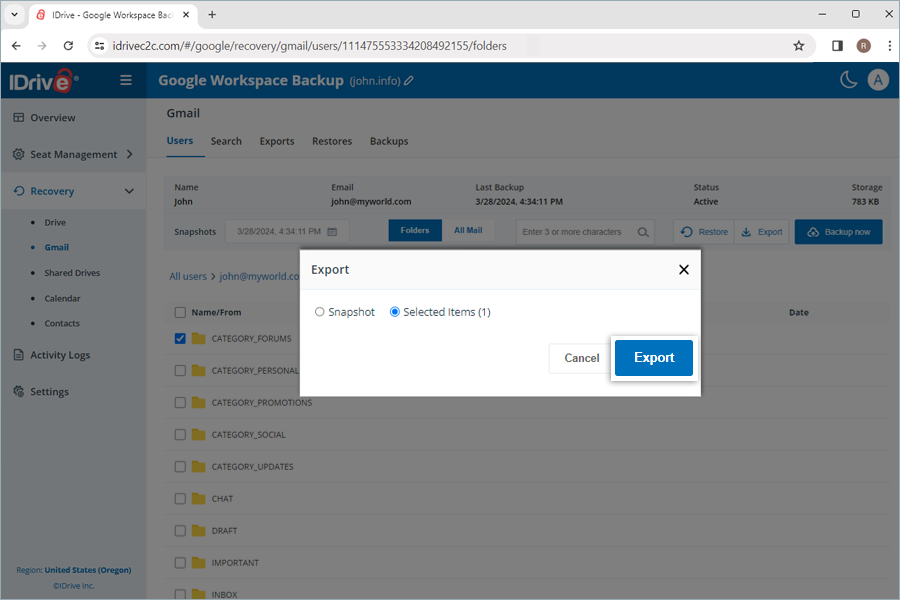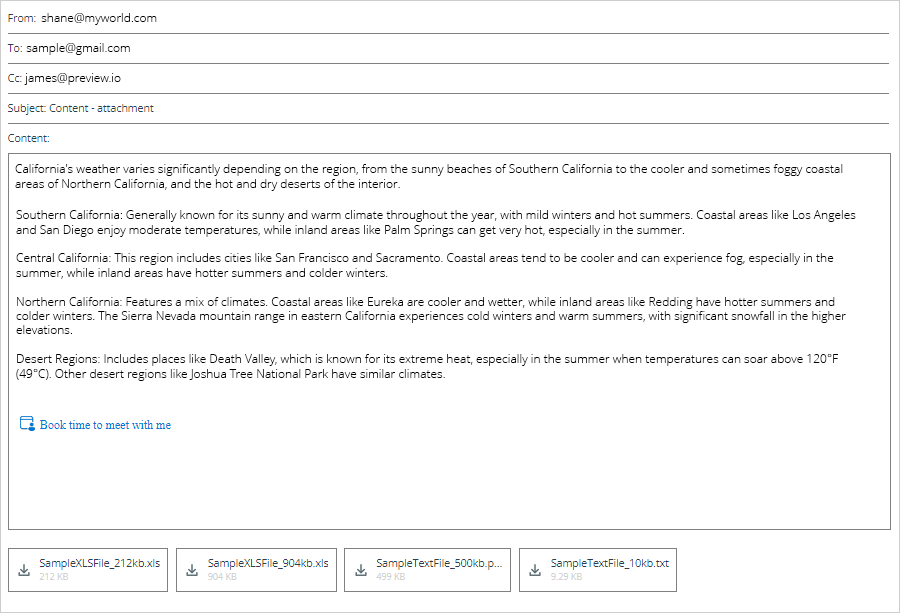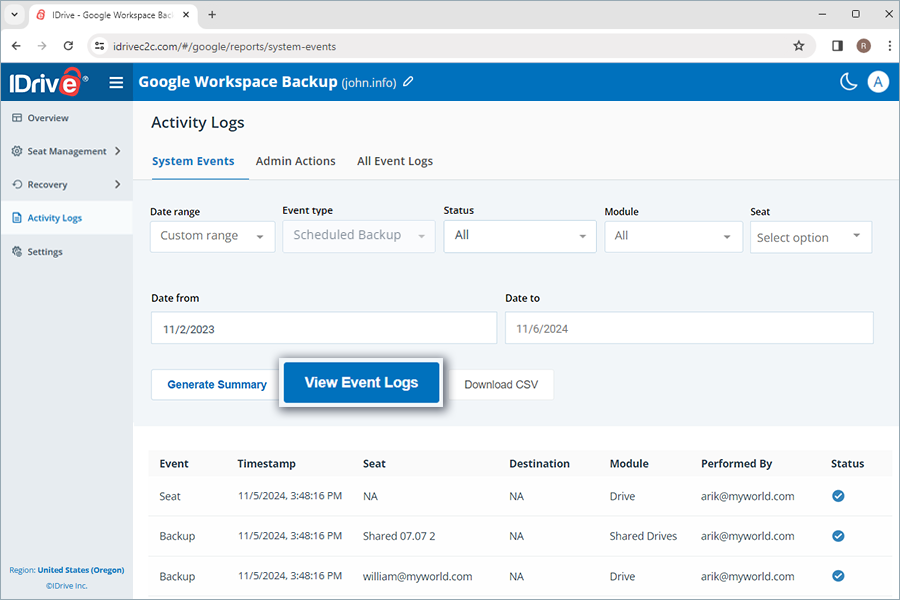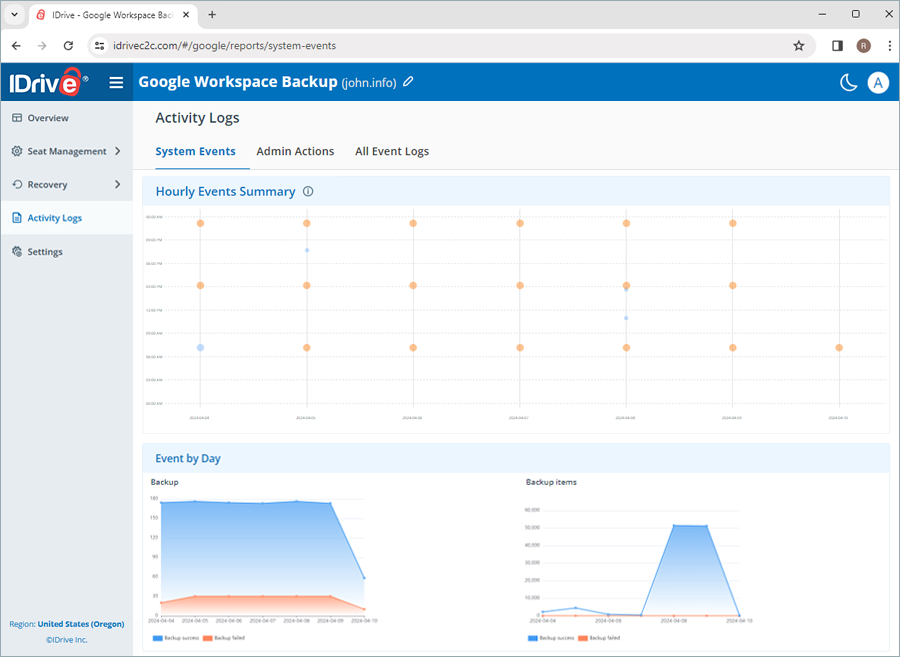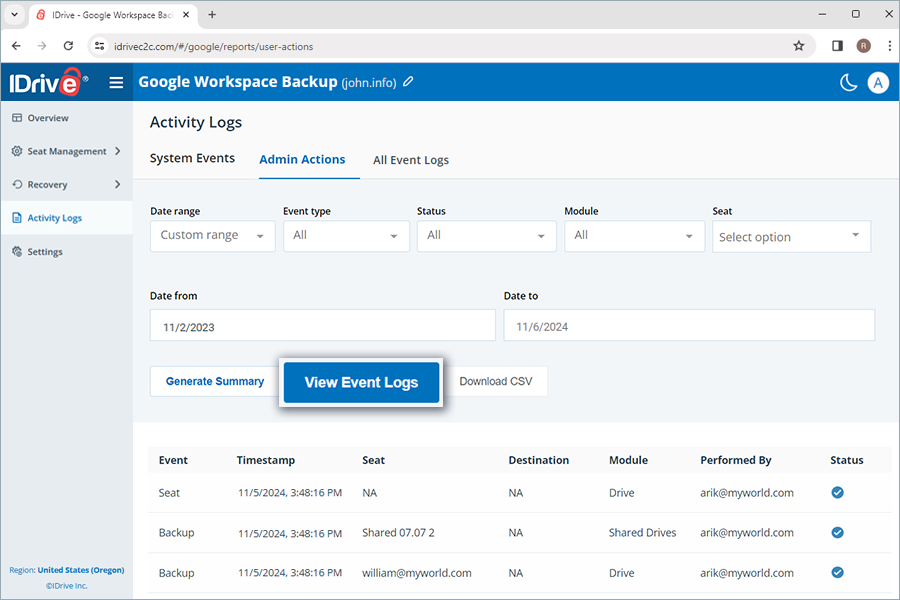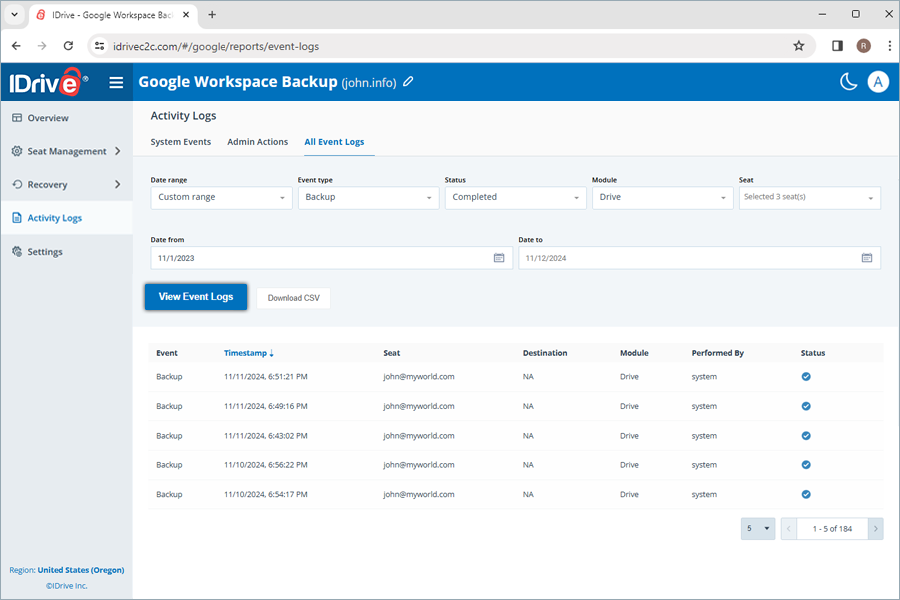Google Workspace Backup
If your question is not addressed below, please contact us through our support form and we'll get back to you shortly. |
||||||
General |
||||||
| What is IDrive® Google Workspace Backup? | ||||||
| Why do you need to backup your Google Workspace? | ||||||
| Which Google Workspace applications are supported by IDrive® Google Workspace Backup and Restore ? | ||||||
| Are there any limitations of IDrive® Google Workspace Backup? | ||||||
| Are my Shared Drives backed up by IDrive® Google Workspace Backup? | ||||||
| How do I get started with IDrive® Google Workspace Backup? | ||||||
| Can I backup my Personal Google account with IDrive? | ||||||
| Are there any limitations of IDrive® Personal Google account Backup? | ||||||
| How to add and manage new domains in IDrive® Google Workspace for backup? | ||||||
| Is it possible to add a user to manage backup and recovery for my Google Workspace domains? | ||||||
| Can I access my backed-up Google Workspace data from anywhere? | ||||||
| How many storage regions are available for my backups? | ||||||
| How does IDrive® Google Workspace backup secure my data? | ||||||
| How does IDrive® Google Workspace Backup meet the HIPAA compliance requirements? | ||||||
| Why am I asked to trust IP Address while trying to export or restore data? | ||||||
| Why is the size of my backed up Google Workspace files in IDrive larger than the size in Google Drive? | ||||||
| Can I backup users under Google Workspace Business/Enterprise - Archive User Licence? | ||||||
| What do I do when I get this "Error:"unauthorized_client", Description:"Client is unauthorized to retrieve access tokens using this method, or client not authorized for any of the scopes requested.", Uri:"".. ."? | ||||||
Backup |
||||||
| How does IDrive® Google Workspace Backup run backups? | ||||||
| How are the IDrive® Google Workspace Backups scheduled? | ||||||
| Will the subsequent changes in my backed-up files be transferred incrementally to IDrive® Google Workspace Backup? | ||||||
| How do I backup Drive, Gmail, Calendar, and Contacts data for a specific user from my IDrive® Google Workspace Backup account? | ||||||
| How do I backup Shared Drives data for a specific user from my IDrive® Google Workspace Backup account? | ||||||
| How does snapshot and versioning work in IDrive® Google Workspace backup? | ||||||
| What information can I view from the Overview tab on my dashboard? | ||||||
Seat Management |
||||||
| What is Seat? | ||||||
| What user management tools can I access under seat management? | ||||||
| How do I change seat status for users? | ||||||
| How do I add users to the IDrive® Google Workspace Backup set? | ||||||
| How do I re-add users to the IDrive® Google Workspace Backup set? | ||||||
| How do I view the backup status of the users/shared drives? | ||||||
Recovery |
||||||
| How do I restore the backed-up Drive and Shared Drives data for a specific user from my IDrive® Google Workspace Backup account? | ||||||
| How do I restore the backed-up Gmail data for a specific user from my IDrive® Google Workspace Backup account? | ||||||
| How do I restore the backed-up Calendar events for a specific user from my IDrive® Google Workspace Backup account? | ||||||
| How do I restore the backed-up Contacts for a specific user from my IDrive® Google Workspace Backup account? | ||||||
| Can I search for a specific item from my IDrive® Google Workspace Backup account during restore? | ||||||
| How do I search and restore a specific file or folder in IDrive® Google Workspace Backup? | ||||||
| How do I cancel an ongoing restore in my IDrive® Google Workspace account? | ||||||
| How do I export the backed-up Google Workspace data from my IDrive® Google Workspace Backup account? | ||||||
| Can I preview the content of a backed up email? | ||||||
| Is it possible to restore corrupted files and folders from my IDrive® Google Workspace backups? | ||||||
Activity Logs |
||||||
| Where can I view the activity logs for my IDrive® Google Workspace Backup account? | ||||||
| How can I view the system activity log reports for my IDrive® Google Workspace Backup? | ||||||
| How can I view the admin activity log reports for my IDrive® Google Workspace Backup? | ||||||
| How can I view all event activity log reports for my IDrive® Google Workspace Backup? | ||||||
| ||||||
What is Seat?A seat refers to a Google Workspace user. Each seat added to the account is billed as per the subscribed plan. |
What user management tools can I access under seat management?You can access records of all the users under the Seat Management tab in your IDrive Google Workspace Backup web console, regardless of their backup status. Navigate to the Users or Shared Drives tab under Seat Management to access the following management tools:
|
How do I search and restore a specific file or folder in IDrive® Google Workspace Backup?You can perform both point-in-time and file-level searches across multiple search parameters to perform a granular restore for a specific item. To perform a point-in-time search for restoring a specific version of the backed-up data from a user account or a shared drive,
A file-level search enables you to locate specific backed-up files and folders from a user account or a shared drive. To perform file-level restore,
To restore the file(s)/folder(s), refer to this FAQ. |
How do I export the backed-up Google Workspace data from my IDrive® Google Workspace Backup account?To export the backed-up data,
You can download the generated export files in the Exports tab by clicking Note: Exported data will be downloaded as zip files. To cancel an ongoing data export, click 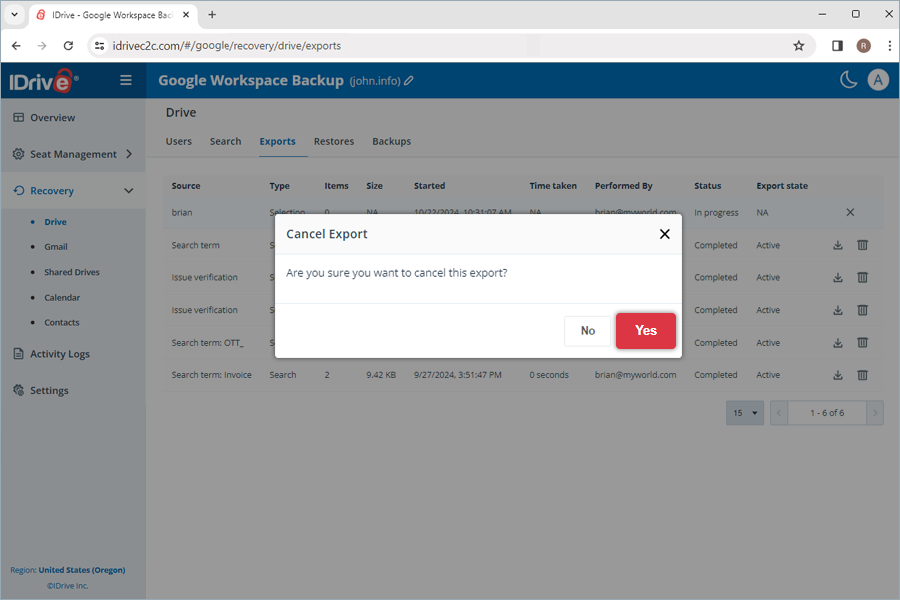 |
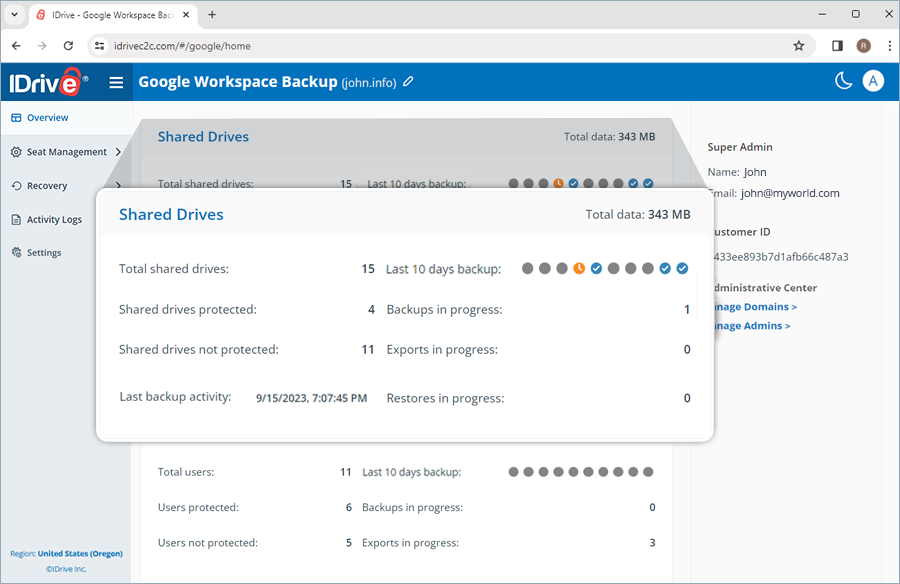
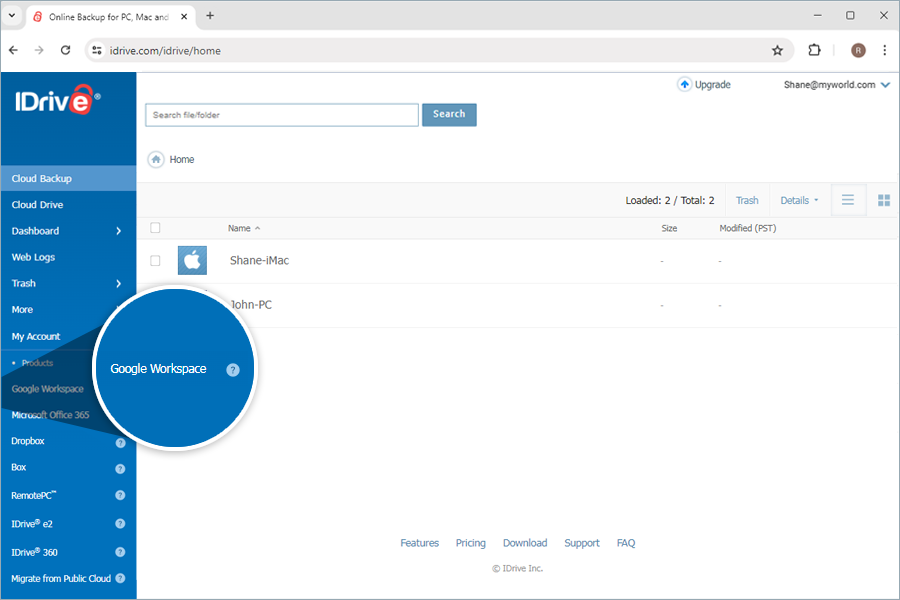
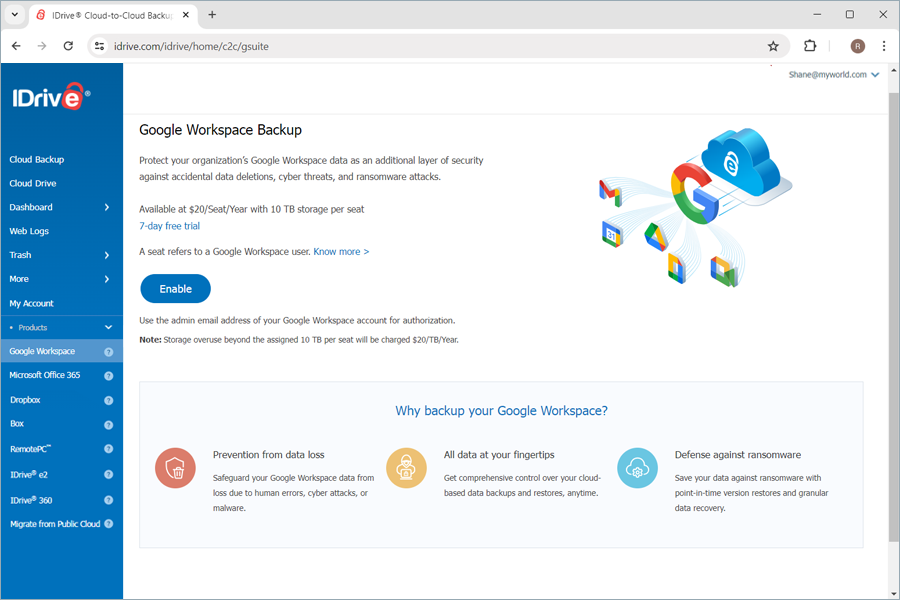
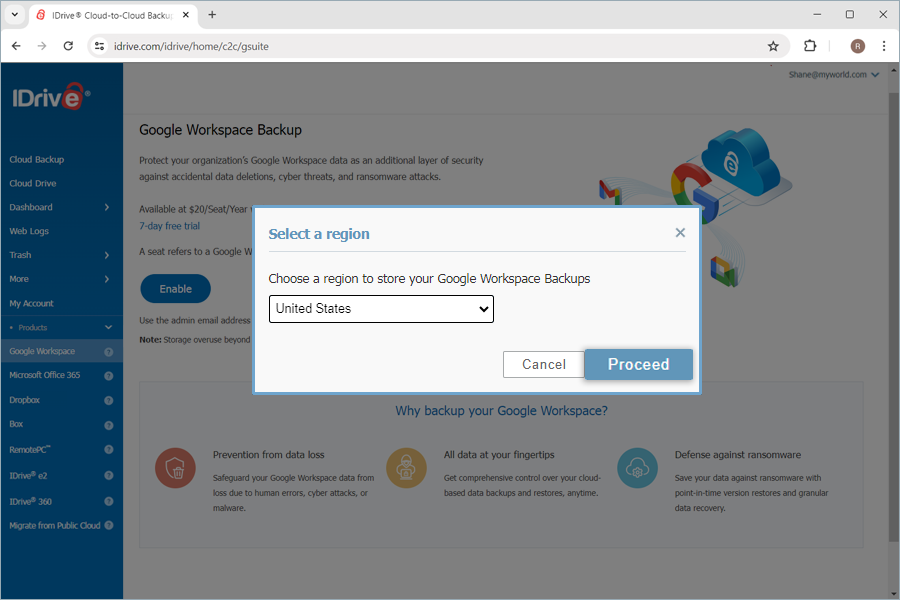
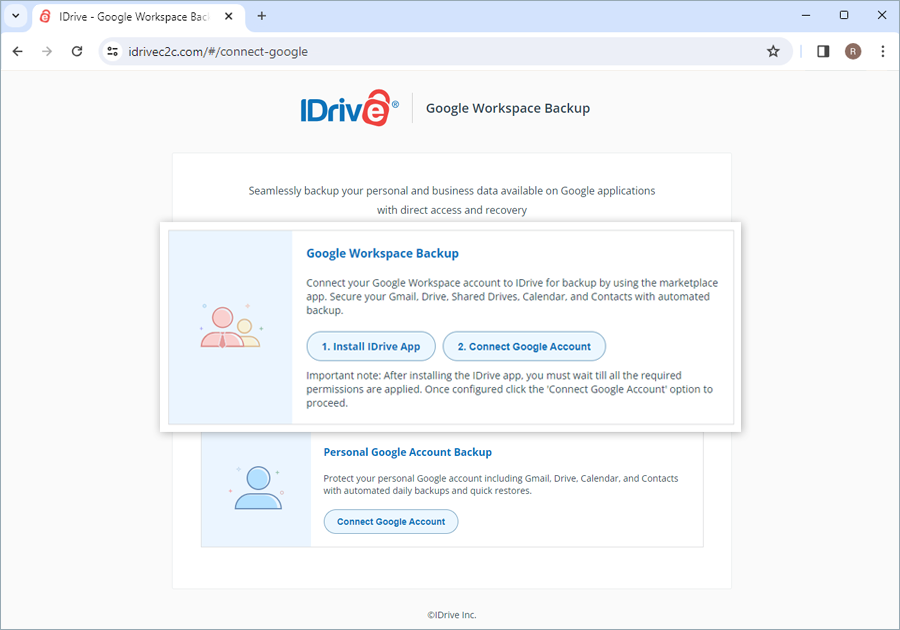
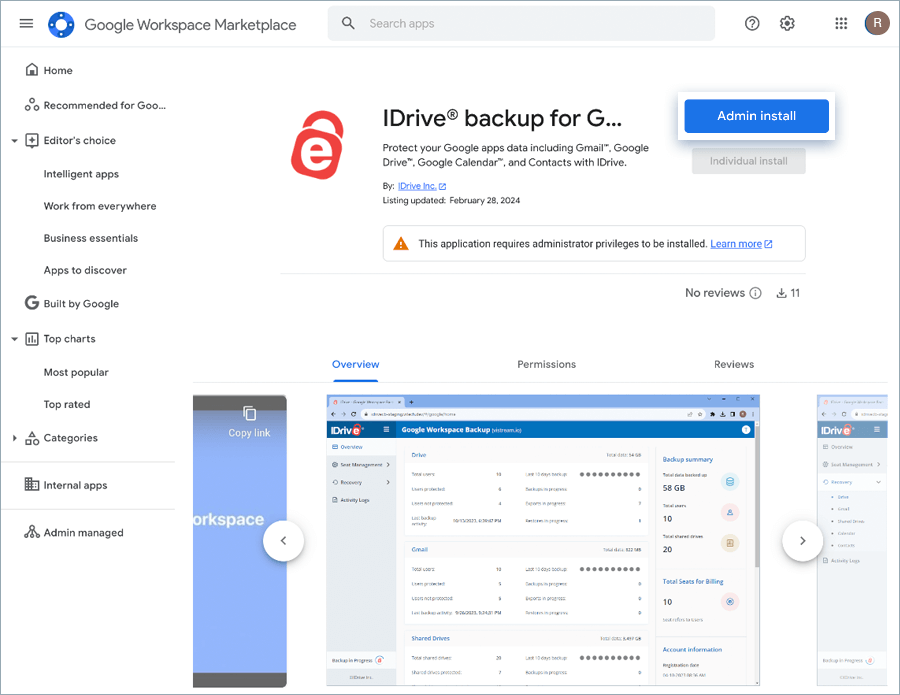
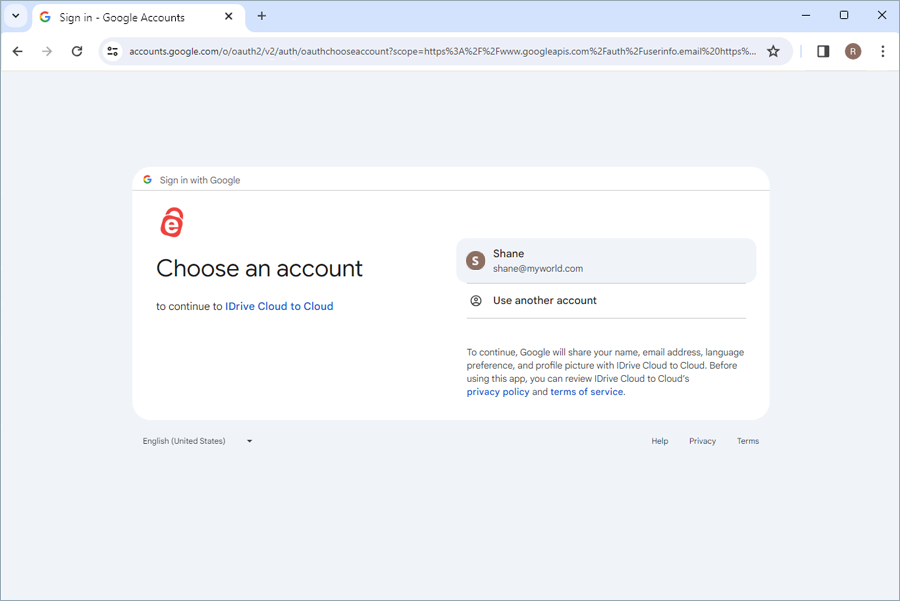
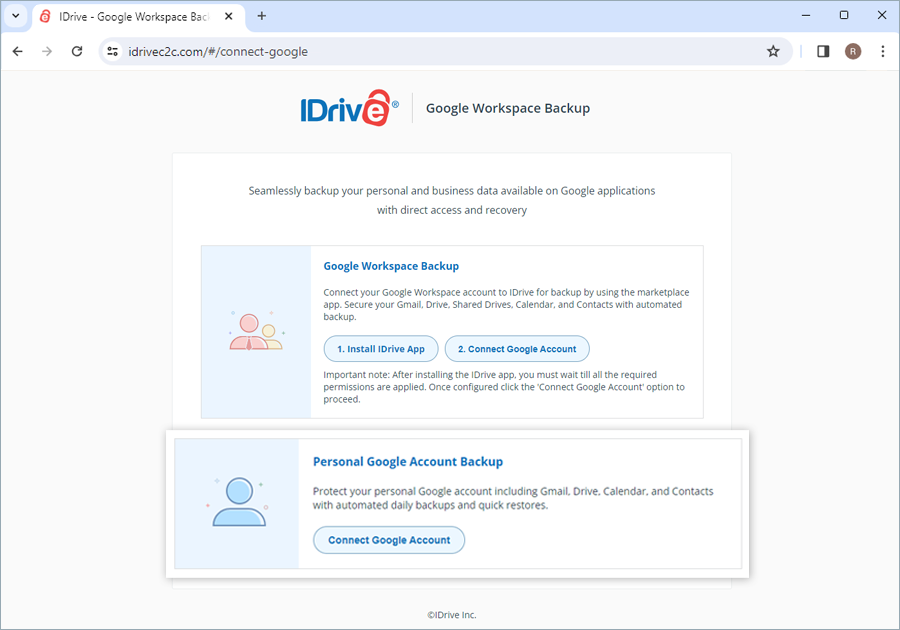
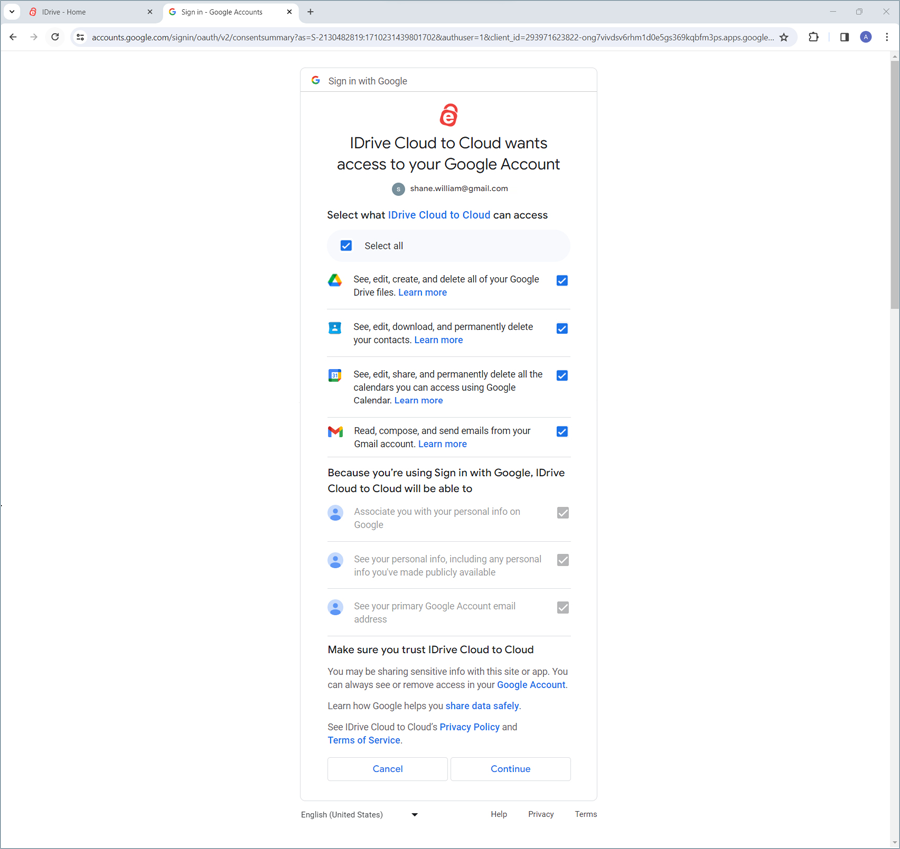
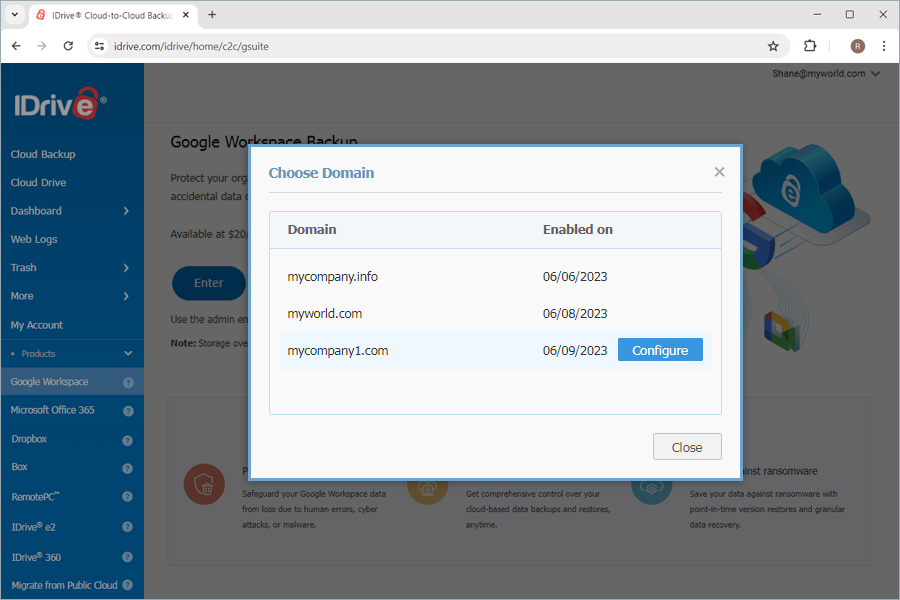
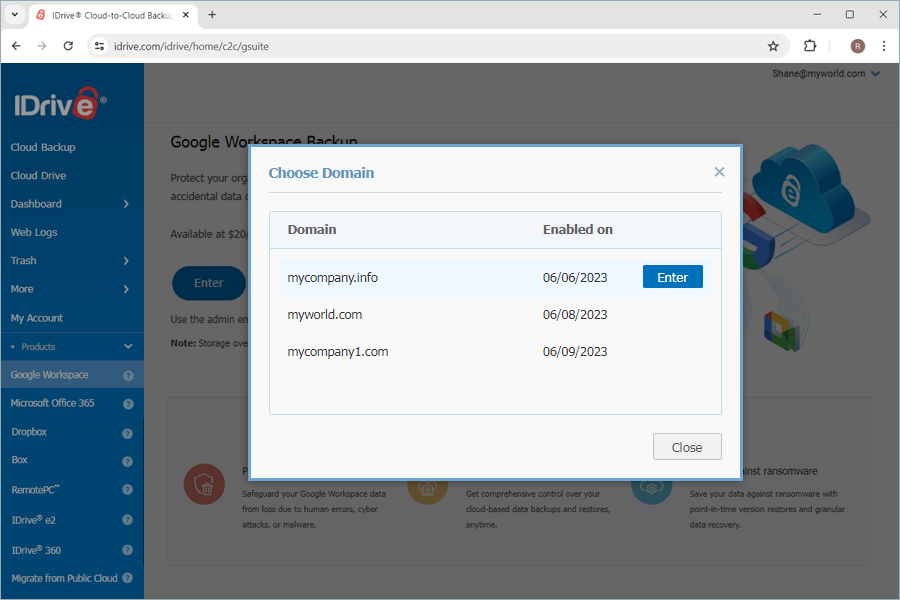
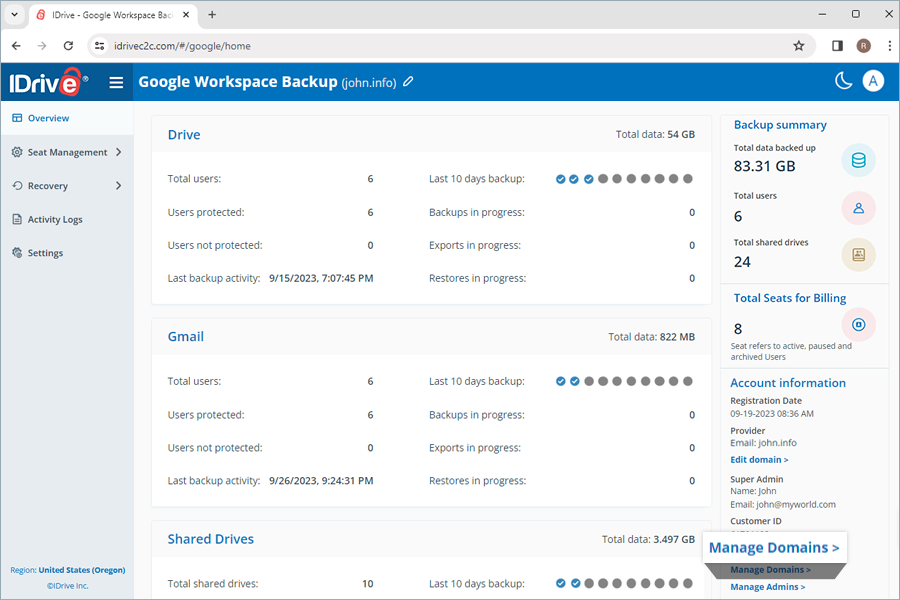
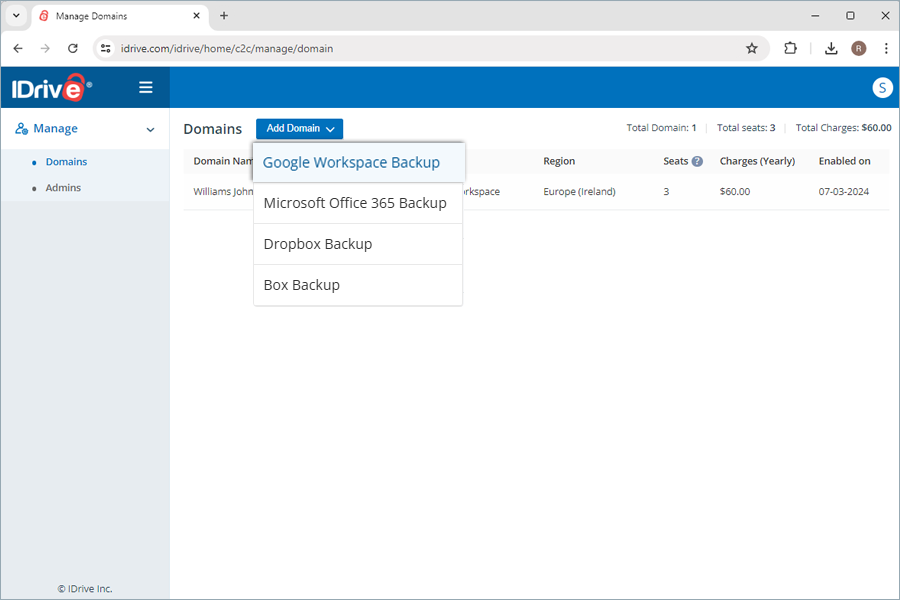
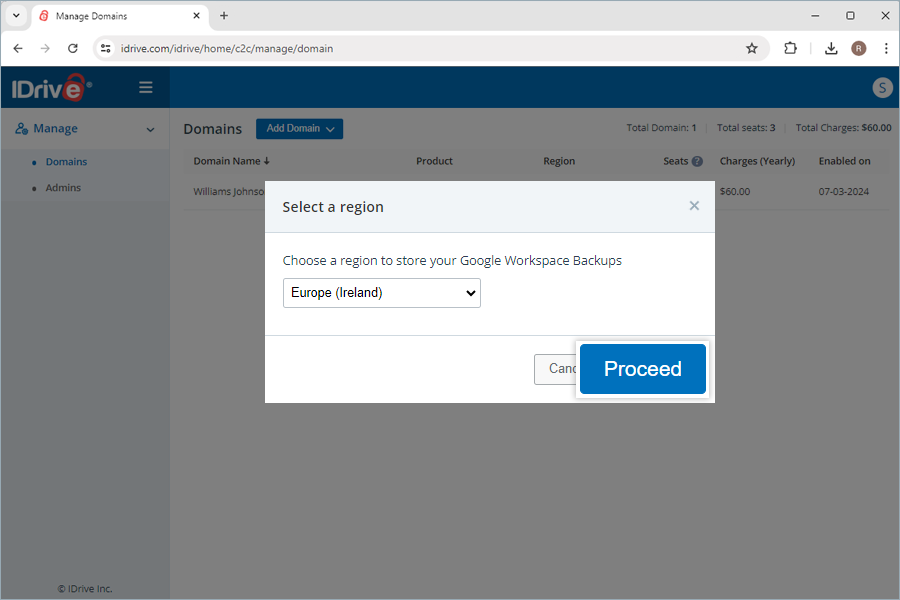
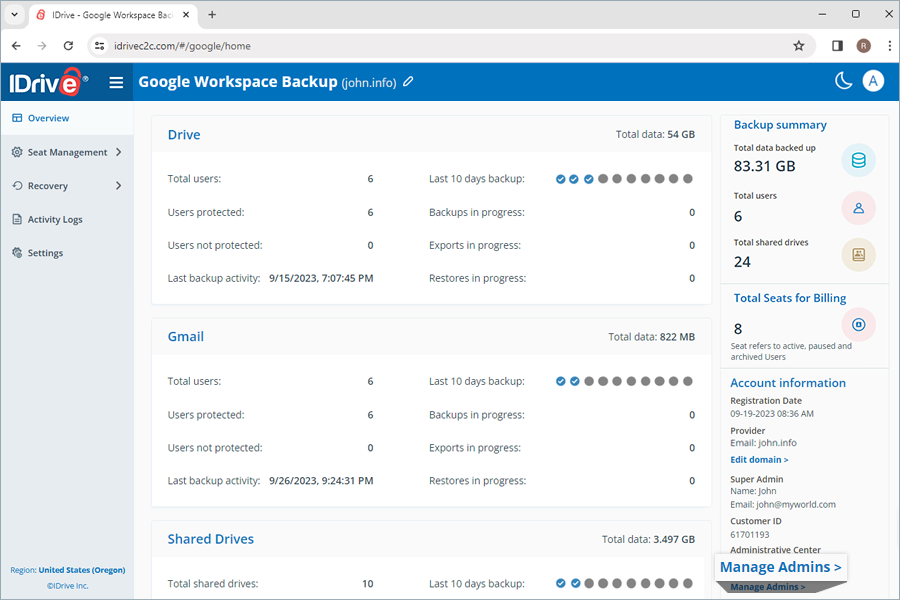
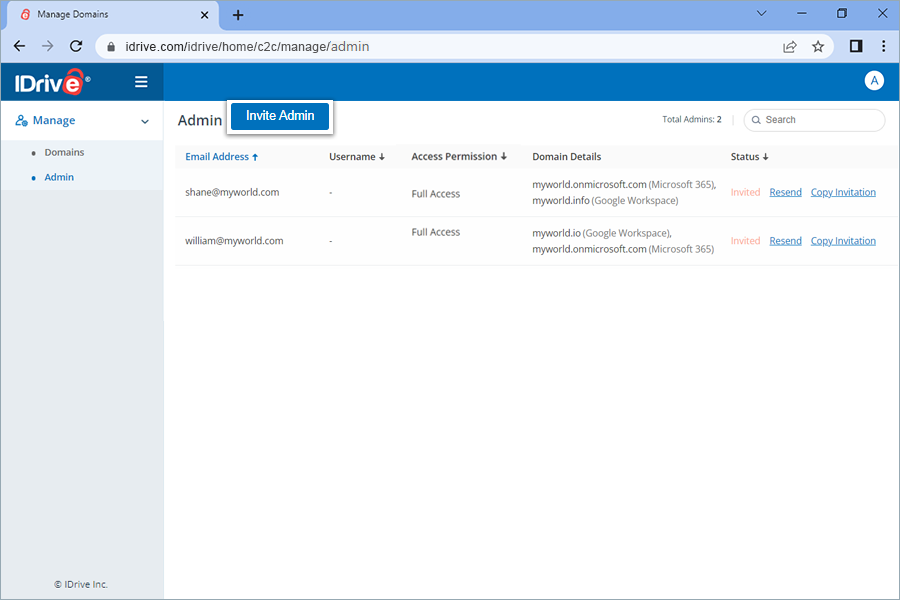
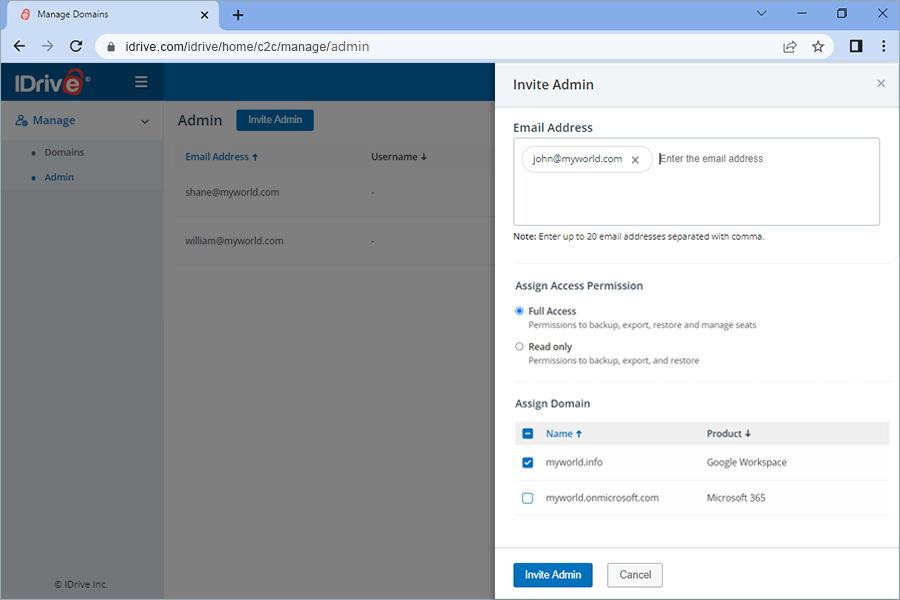
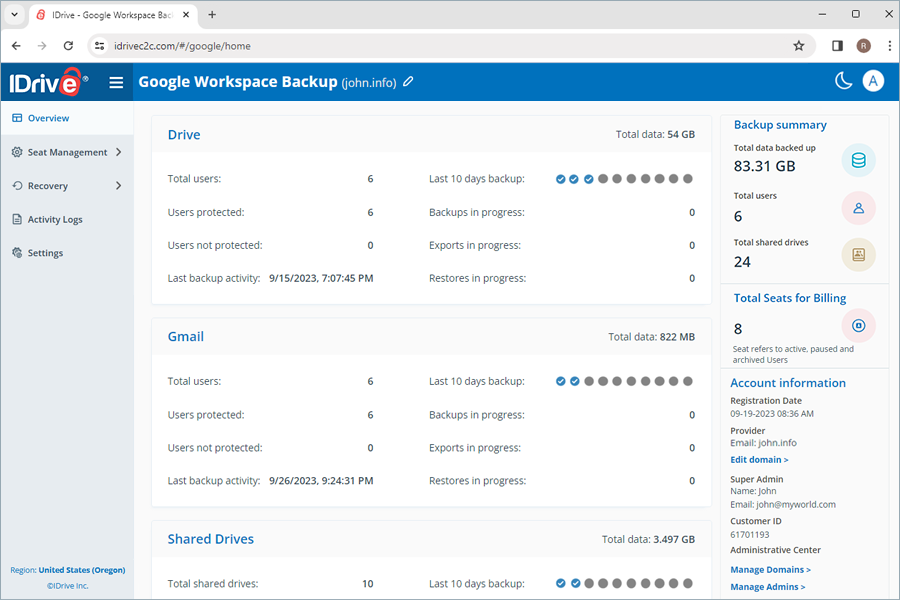
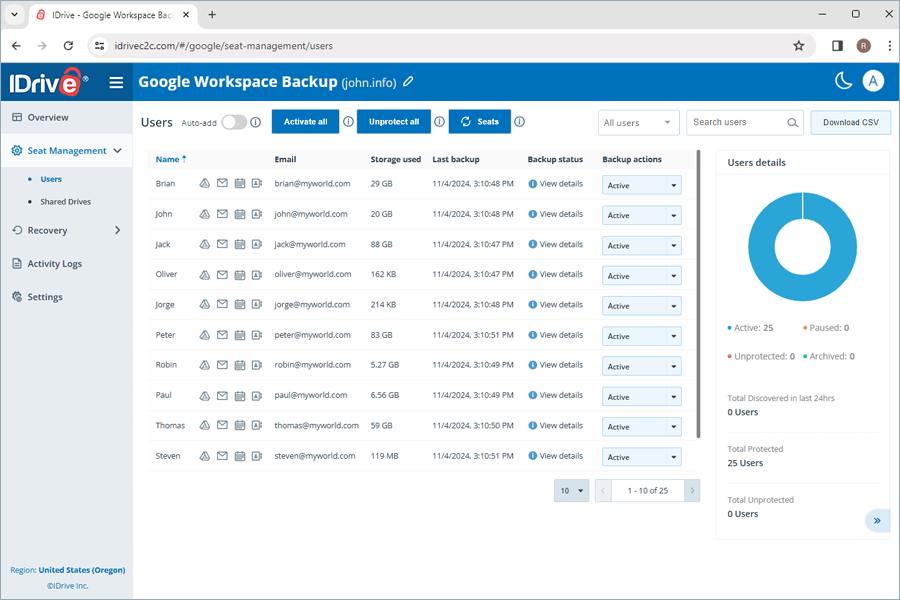
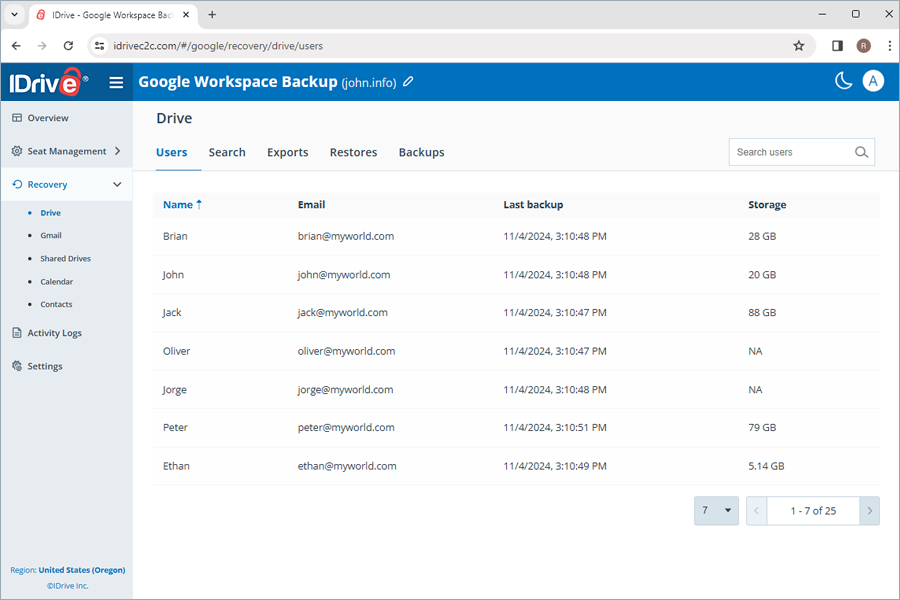
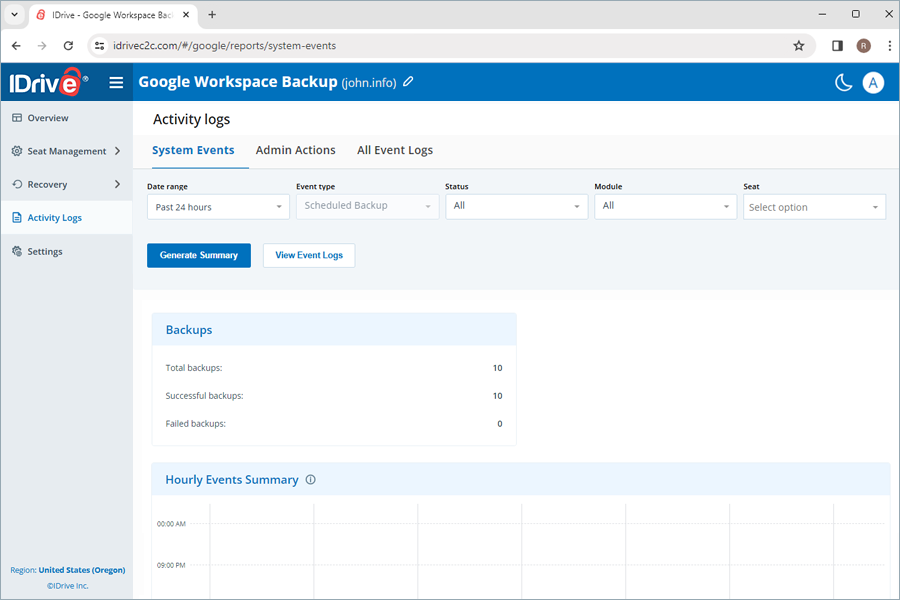
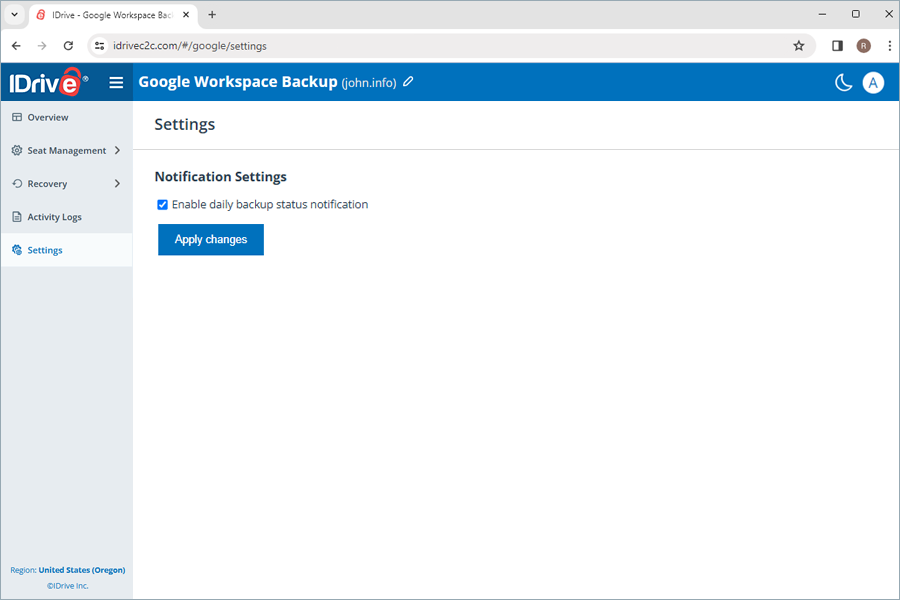
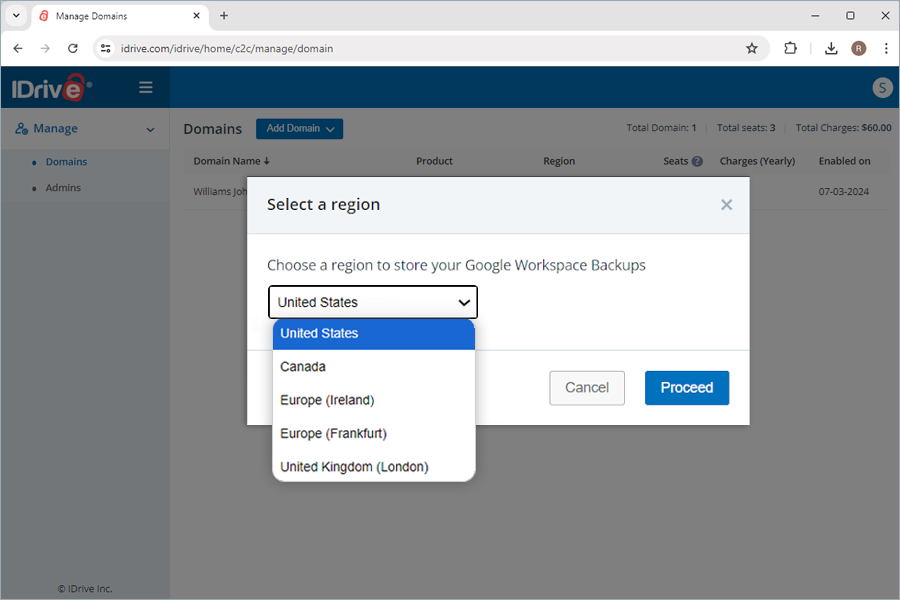
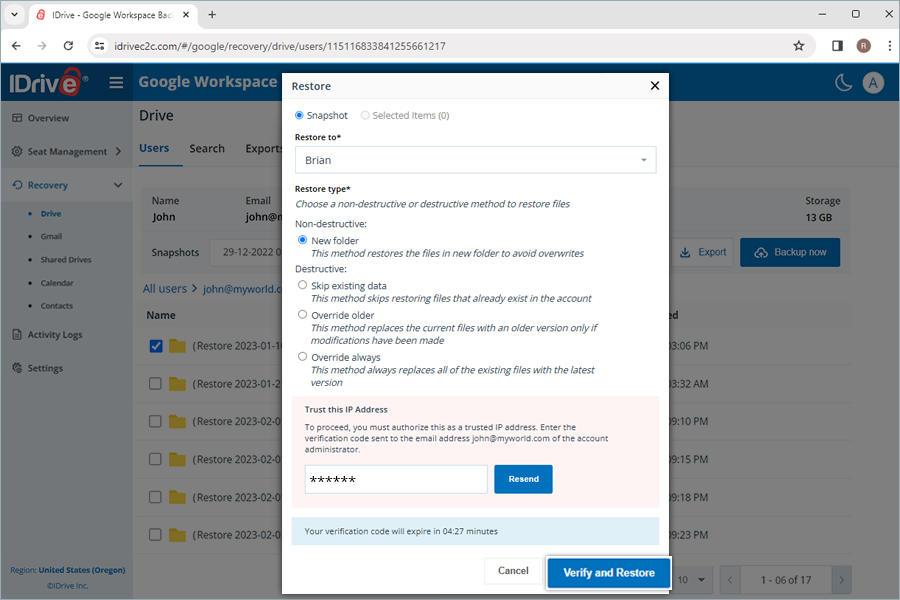
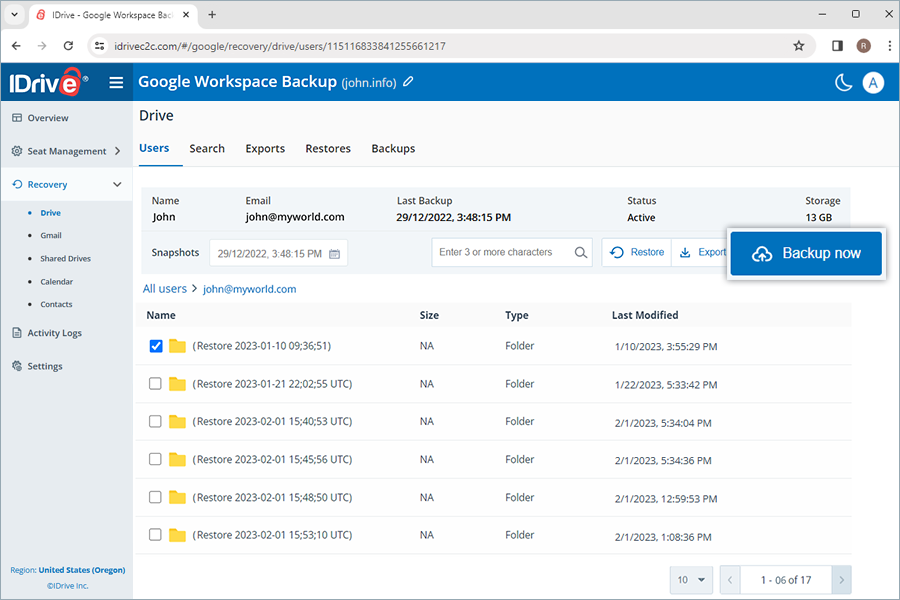
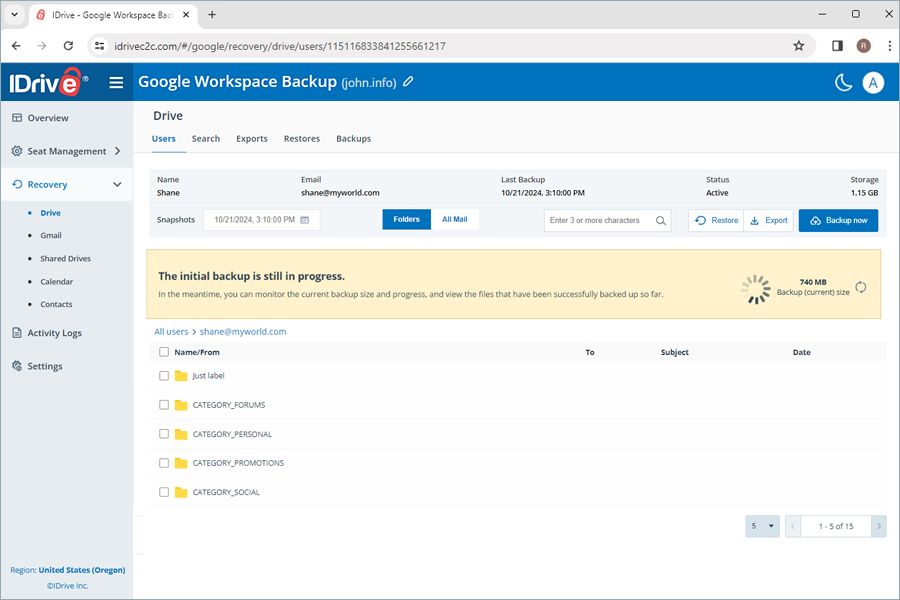
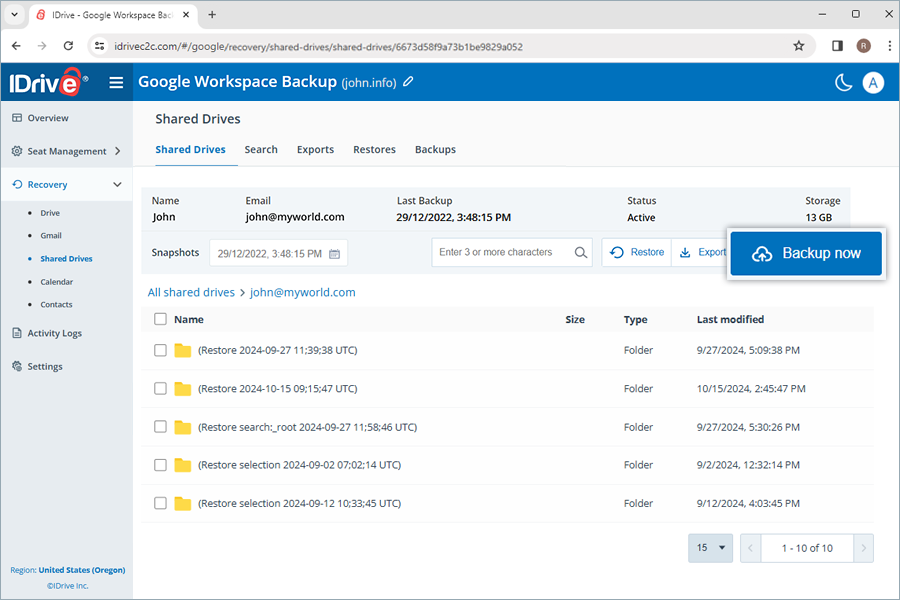
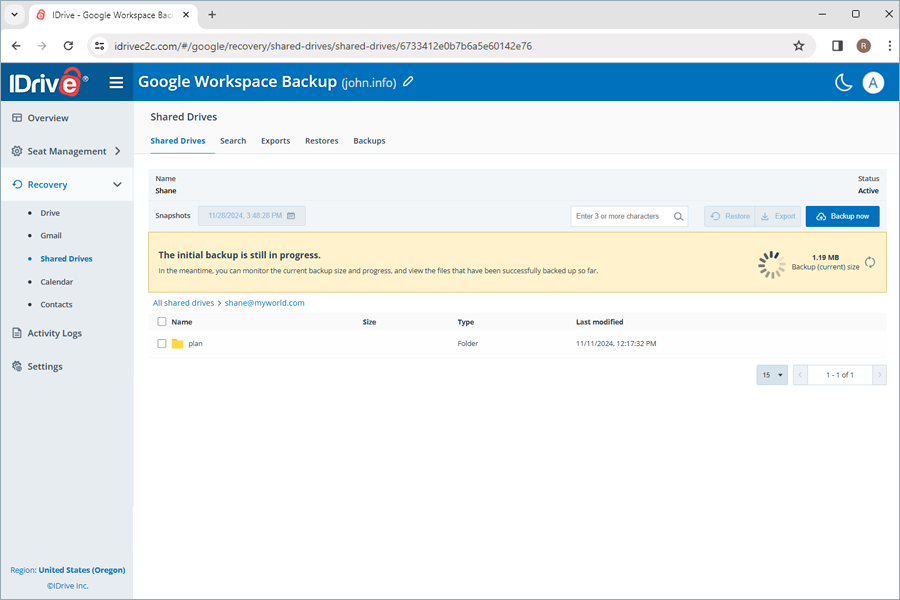
 - Backup failure
- Backup failure - Backup was 100% successful
- Backup was 100% successful - Backup has not yet commenced
- Backup has not yet commenced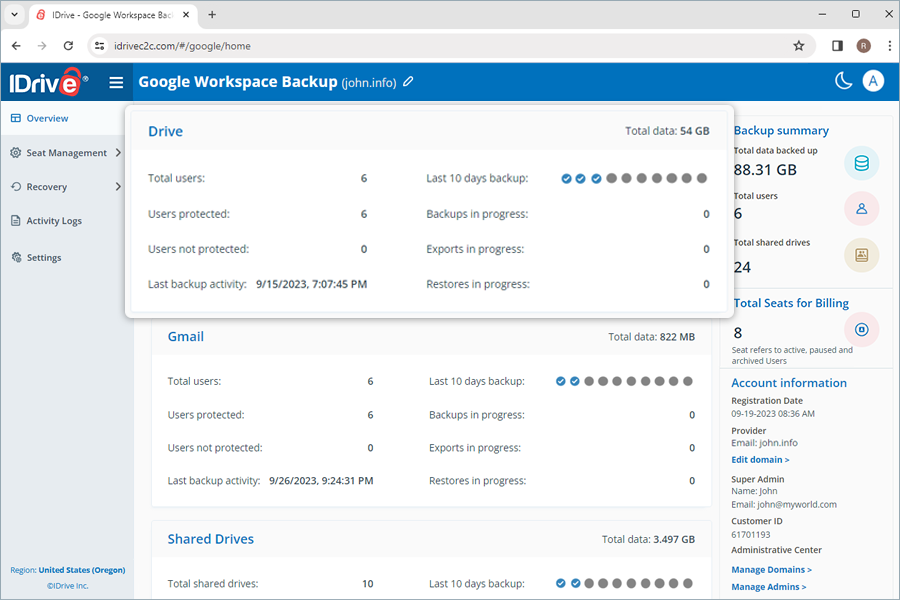
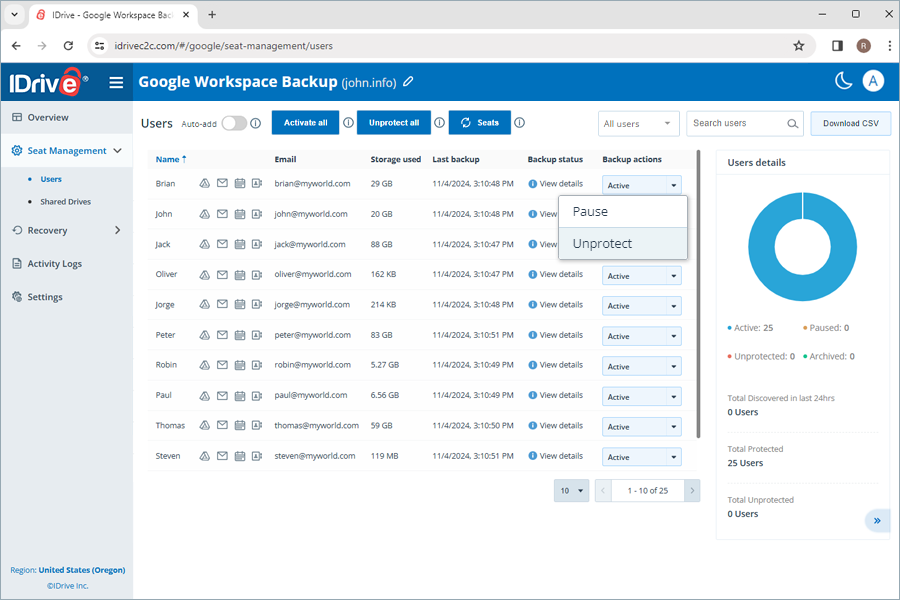
 to refresh the data.
to refresh the data.