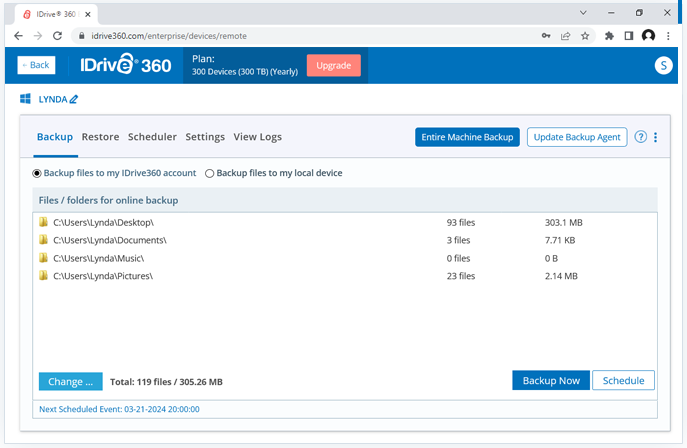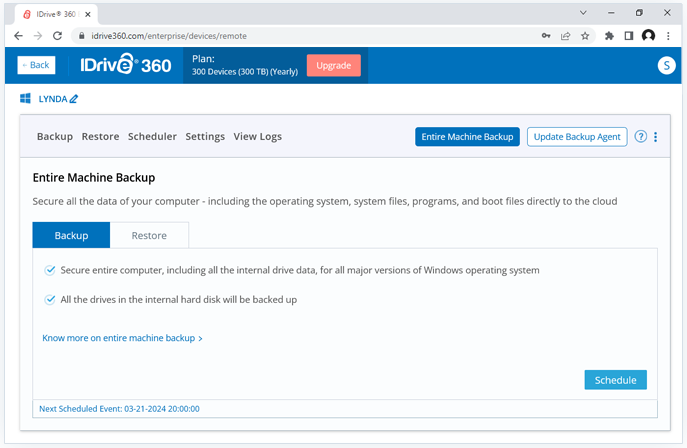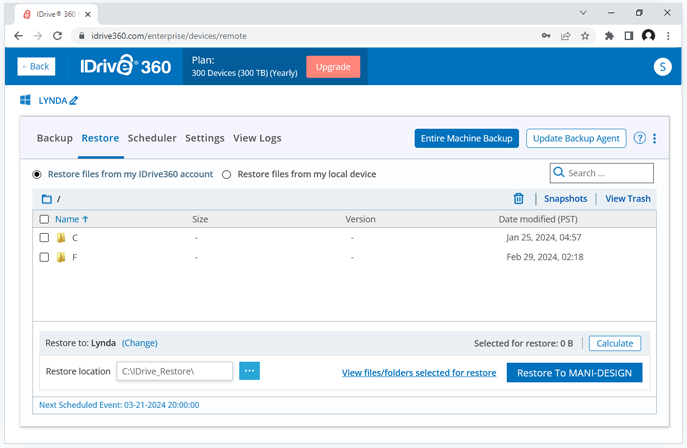Effortlessly protect your machine’s data with the entire machine backup
Backup your entire machine directly to the cloud with IDrive® 360 entire machine backup. The backup will include all your files and folders, installed programs, system settings, and also the boot files and operating system. Backing up the system and boot files ensures that the operating system will work normally when it is restored.
Entire machine backup to the cloud is fast, does not require any intermediate local storage, and also eliminates the need for any additional storage. It completely secures all the data of the machine and allows you to easily restore your machine to its initial state in the event of a disaster. Individual files and folders can also be recovered from the entire machine backup.
Entire machine Backup
Backup your computer along with its operating system and boot files at file level with IDrive® 360 entire machine backup.
View steps to backup your entire machine to the IDrive® 360 account.
Entire machine Restore
Quickly recover your machine data, including the operating system, to the local machine or any external drive.
View steps to restore your machine from the IDrive® 360 account.
Features
- Secure the entire machine, including the internal drive data, for all major versions of Windows OS.
- Incremental backup only backs up the modified blocks of data since the previous backup.
- Change File Tracking in NTFS drives for online entire machine backup.
- Data backup directly to the cloud for effective disaster recovery.
- Cloud backup without creating a local copy, enabling faster data uploads to the cloud.
- Enable entire machine restore from IDrive® 360 account for quick machine recovery, including the operating system.
- Recovery of entire machine backup to similar or dissimilar hardware, via WinRE restore.